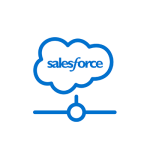M-Files Connector for SharePoint Server
The M-Files SharePoint Server Connector provides access via the M-Files user interface to content residing on your SharePoint Server sites. Vault users can locate, view, and edit files on the sites using either M-Files Desktop, M-Files Web, or the M-Files Mobile apps.
Product Description
Furthermore, users can add metadata to documents stored on the sites via M-Files and thus promote documents to managed objects. Managed objects can then be shown in dynamic M-Files views, even though the original data still resides on the SharePoint server. The last supported SharePoint Server connector is the M-Files Connector for SharePoint Server 2016, which can be downloaded from the “Licensing and Downloads” section on this page. SharePoint Online connector has its own catalog page.
Documentation and Additional Information
| Download Link | Description |
| M-Files Connector for SharePoint Server - Installation Guide | Installing and Configuring the M-Files SharePoint Server Connector |
| Intelligent Metadata Layer - Overview | Overview of the M-Files IML Framework |
Licensing and Downloads
| Licence Type | Purchase Required - Contact M-Files or Your M-Files Reseller for Licensing Information |
| Version | Description | M-Files Version Support |
| 21.1.23.0 | M-Files Connector for SharePoint Server 2016 | M-Files Server builds 21.1.9827.0 and later |
Contact Information
| Website | https://www.m-files.com |
Sales and More Information
| Contact Name | M-Files Sales |
| Email Address | Contact Us - Worldwide Offices / M-Files |
| Phone | US: 1-972-516-4210 Finland: +358 3 3138 7500 |
Technical Support
| Support Email | Use Support Site details |
| Support Site | https://www.m-files.com/en/contact-support |
| Support Phone |
Product Specifications
| Supported Environments |
|
|
Customer Environment: M-Files Standard Cloud: M-Files Isolated Cloud: |
Yes Yes Yes |
| Supported Languages | English |
| Regional Availability | Global |
Screenshots