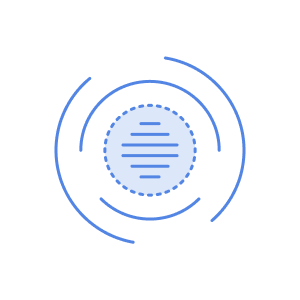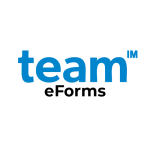BizTalk Adapter for M-Files
Biztalk M-Files adapter acts as a connector between BizTalk Server and M-Files and vice versa. As an integration tool, BizTalk can connect to more than one hundred different systems and now, with this adapter, also with M-Files. Which is cool, as now you can use great features and capabilities of M-Files.
Product Description
The adapter is utterly simple and intuitive to use, therefore easily operated by any BizTalk developer or administrator. With the adapter, you can archive and classify files or objects traveling through BizTalk. You can start your workflow or update properties and last but not the least, quick and instant search inside M-Files provides you with immediate and useful parameters to determine/add to your business value.
Features
- Archive and classify your documents – Every file or object can be saved and classified with specified metadata. The more consistent and quality tagged metadata you have, the better your search tool gets. Easy to search file or object can further be used for reporting, archiving or as a supporting data for your business cases or scenarios.
- Automatically start document and object workflows – Automate your work processes by using various workflows. After saving file or object by using M-Files BizTalk adapter, you can start the workflow at a specific stage. You can also start the workflow after receiving or extracting a specific file or an object.
- Synchronize your documents and metadata on multi-platforms – Your files, documents, or objects could be a part of diverse processes and your data can easily be synchronized between those platforms or services. There is no need for manual synchronization and tons of E-mails, simply change it in one place and your job is done.
Benefits
- Organized documents and objects – With the properly tagged metadata, all the documents and objects are organized by their meaning and by what they represent.
- Easy Search and visibility – Instant search by keyword and advisability of documents, objects or overall business process.
- Multi-platform document and metadata integration – M-Files can be a helping system or the center of your business process. You can integrate all the changes and save them to M-Files or synchronize all the changes from M-Files to any other platform or service.
Use Cases
- Archiving Travel Orders
- Customer objective: Customer needs to digitally archive all the Travel Orders (.pdf-s) that are sent through BizTalk to Finance department. They also need a place where they can digitally save all the receipts and documentation of each travel order.
- Solution: Customer obtained M-Files for document management and digitization process. Business process was set up within the M-Files platform which provided a flexible approach. With BizTalk M-Files adapter we ensured the communication between business part of the process and the integration part. When employee created a travel order in the Travel Order Management System, the Integration engine (BizTalk) was set up to send the data to two asynchronous systems: • to M-Files, where .pdf is pushed with all their available metadata • to Financial system, where has opened place of cost.
- Migration of legacy HR application (Oracle DB and File Share) to M-Files
- Customer Objective: Customer plans are to have a central system for employees with all the information and documents
- Solution: We implemented the M-Files platform as a central system for Human Resources processes and document management system. M-Files platform will be a steady and agile ground for future development. BizTalk environment was set up on Microsoft Azure Platform. With Microsoft BizTalk integration system we have established a connection with the Oracle database and file share to pick up files and metadata, plus a connection with the Active Directory. Final step while orchestrating BizTalk integration was a connection to M-Files trough BizTalk M-Files Adapter. All documents and metadata from Oracle and Active directory where transformed and saved to M-Files.
Documentation and Additional Information
| Download Link | Description |
Licensing and Downloads
| Licence Type | Purchase Required - Contact Publisher for Licensing Information |
| Version | Description | M-Files Version Support |
| unitfly.com/download-center | Unitfly Download Center |
Contact Information
| Website | https://unitfly.com/ |
Sales and More Information
| Contact Name | Unitfly Sales |
| Email Address | info@unitfly.com |
| Phone | +385 (0) 97 6834 345 |
Technical Support
| Support Email | info@unitfly.com |
| Support Site | https://extensionkit.unitfly.com/community/ |
| Support Phone |
Product Specifications
| Supported Environments |
|
|
Customer Environment: M-Files Standard Cloud: M-Files Isolated Cloud: |
Yes No Contact M-Files |
| Supported Languages | English |
| Regional Availability | Global |
Screenshots