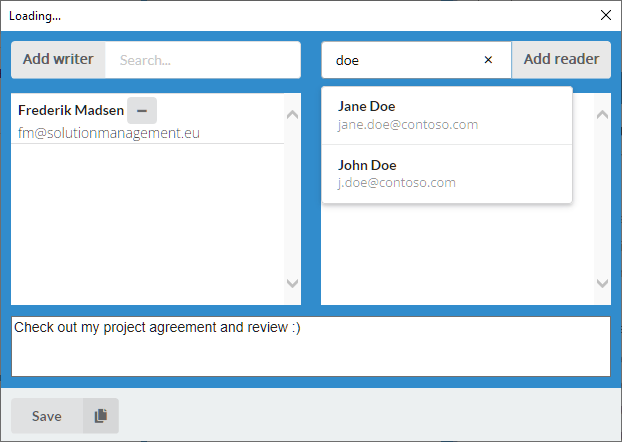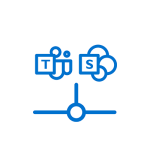CtrlShare – Secure OneDrive Co-Authoring for M-Files
CtrlShare – Secure OneDrive Co-Authoring for M-Files is a software solution developed for M-Files to bring real-time collaboration capabilities to M-Files via the power of Office365 and OneDrive. Users can easily pick a document, check it out to co-authoring, select the right people to collaborate with and start working within seconds.
Gone are the days of sharing public links between co-workers via email to co-author a document in OneDrive or Google Drive. With CtrlShare – Secure OneDrive Co-Authoring for M-Files, you choose who gets to co-author in OneDrive via M-Files client or web and the application takes care of the rest.
Product Description
CtrlShare – Secure Co-Authoring for M-Files Check Out of a document to one person, who has permission to do so, and preventing others to edit at the same time is a key feature of M-Files. Thereby users are sure, that the document they see is the latest and correct version.
However, there are situations and use cases, where it is practical to share the editing of a document with others either internally in the organization or even with external people. CtrlShare – Secure OneDrive Co-Authoring for M-Files allows you to check out a document from M-Files to OneDrive for Business and share it with internal and external people, all in a controlled fashion.
Easy Check Out with a single click
Selecting a document inside M-Files reveals a new check out button in the UI. Checking out the document will proceed to upload the file, then share with the current user and finally it is ready for editing.
A single click to check out, it is that easy.
Any user with edit access to a document in M-Files can then share the file with more writers or readers. If the current user does not already have access in CtrlShare – Secure OneDrive Co-Authoring for M-Files, clicking the open button will automatically provide them access!
A Smart Alternative to Regular M-Files Check Out When accessing M-Files from an external computer or using a non-Chrome Browser without Chrome Extension using an Apple Mac or Linux, CtrlShare – Secure OneDrive Co-Authoring for M-Files can be used to Check Out Documents for editing in Office and check it back in. By having the files checked out in OneDrive using the solution, the risk of people losing important changes is lessened greatly.
No need for installing Office Online Server
See a demo: https://youtu.be/l5LHXuZOeEM
Internal Users
Internal users with M-Files access can access the checked out documents either from a link in M-Files, an invitation from a co-worker or by pressing the open button in M-Files.
External Users
External Users receive an E-Mail with invitation to either write or read the document. The invitation is verified with a code that will be provided before access via email.
Office Desktop or Online
The choice is yours: Access the shared document with Office Desktop or Online. Internal users can choose between Office Online or Desktop for access. External users get access through Office Online.
Control who can Share
Use permissions to determine who can check out.
Control who can edit and read
Control which external users can write/read. Only specifically added users can write/read
M-Files Online or 2018
CtrlShare – Secure OneDrive Co-Authoring for M-Files Co-Authoring can be used in M-Files Online and M-Files 2018
Complete Overview of Shared Files
All shared files have relationships to the people they are shared with via a person object. Via this relationship it is surprisingly easy to create a complete overview of files that have been shared in the past and present via a simple search or view.
Furthermore, as all files are hosted on a single account, administrators outside M-Files have extensive access to see currently shared documents and restore accidentally deleted files.
Requirements
- M-Files Server Online or 2018 (Version 20.12 and upwards)
- Azure AD
- Minimum Microsoft 365 E3 licenses* for all internal users
- A service account with Microsoft 365 E3 license*
- A person class for internal people inside the vault. (We recommend the free user synchronization module from the M-Files Compliance Kit)
- A person class for external people with at least a full name and email address
Documentation and Additional Information
| Download Link | Description |
Licensing and Downloads
| Licence Type | Purchase Required - Contact Publisher for Licensing Information |
Contact Information
| Website | https://ctrldocs.com |
Sales and More Information
| Contact Name | CtrlDocs Sales |
| Email Address | sales@ctrldocs.com |
| Phone | +4536988774 |
Technical Support
| Support Email | support@ctrldocs.com |
| Support Site | https://ctrldocs.com/help/ |
| Support Phone |
Product Specifications
| Supported Environments |
|
|
Customer Environment: M-Files Standard Cloud: M-Files Isolated Cloud: |
Yes Yes Yes |
| Supported Languages | English, can be localized in other languages |
| Regional Availability | Western Europe |