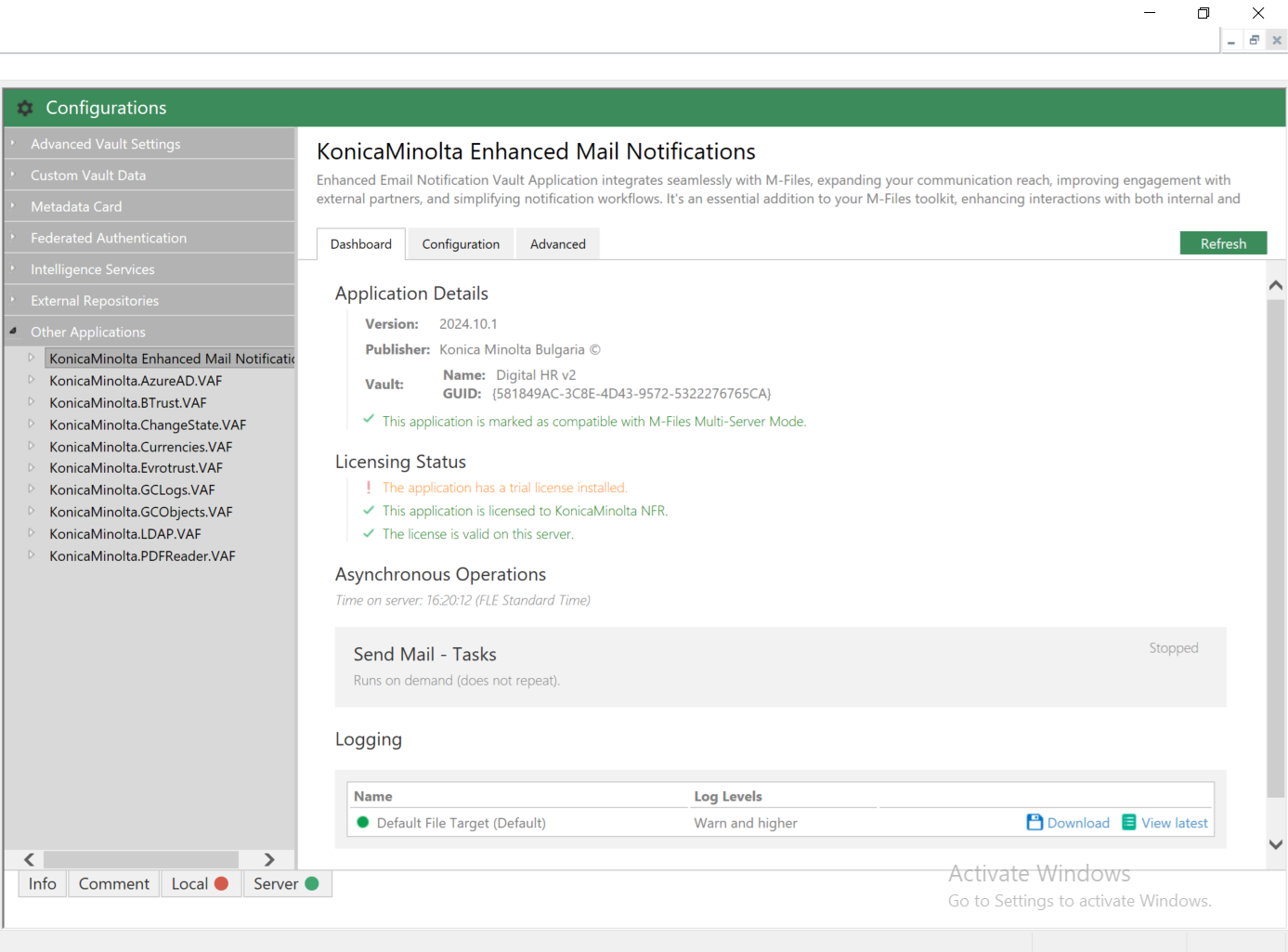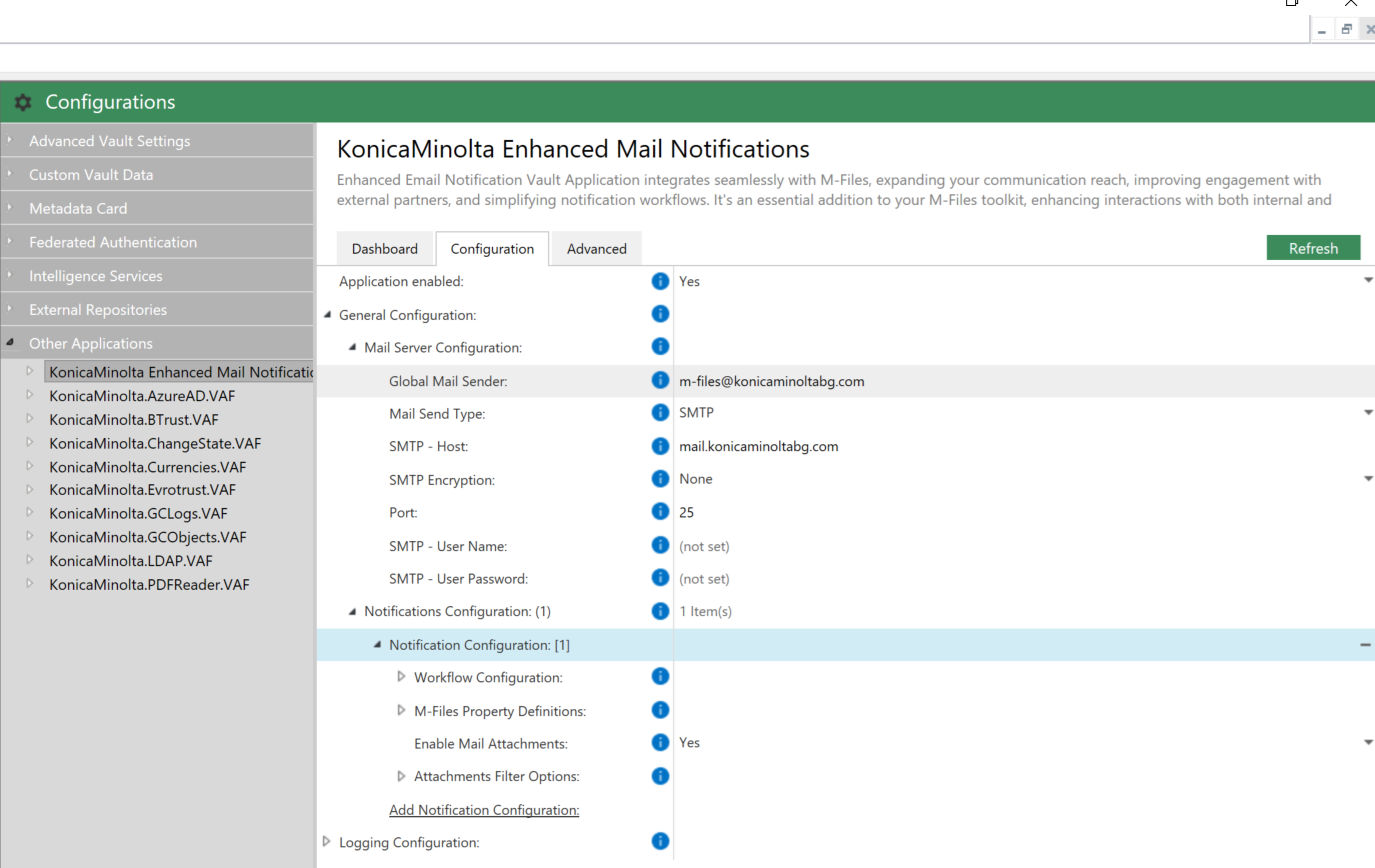Enhanced Mail Notifications
The Enhanced Mail Notifications vault application by Konica Minolta Bulgaria integrates seamlessly with the M-Files platform, allowing organizations to automate the sending of document attachments to predefined email recipients. This solution streamlines workflows by triggering notifications based on document states within M-Files workflows, ensuring efficient, secure, and traceable email communication.
Product Description
Benefits
• Automates email notifications tied to specific document states, reducing manual effort and error.
• Sends documents as attachments to both internal and external recipients.
• Can filter a specific file within a multi-file document to be sent as an attachment.
• Offers flexible configurations for recipients, email content, and triggers to suit diverse business needs.
• Recipients’ emails can be present either on the main object’s metadata card or within a related object.
• Placeholders and HTML can be used in the body of the email.
• Uses SMTP or Exchange Online for sending email.
• Ensures that stakeholders receive timely and accurate notifications with document attachments.
• Provides visibility into notification statuses with error handling and logging for easy troubleshooting.
• Compatible with all M-Files subscription plans and adaptable for various document workflows.
Features
• Automatically sends emails when documents reach predefined workflow states.
• Configures sender and recipient properties, including “Mail From,” “Mail To,” “CC,” and “BCC.”
• Allows custom email subjects and bodies with HTML and dynamic placeholders.
• Filters attachments based on keywords in file names or specific file extensions.
• Provides detailed logging of notification events and log retention policies.
• Transfers data securely using HTTPS with SSL/TLS encryption.
• Supports multiple workflows with unique configurations for different document classes.
Requirements
Prerequisites:
• Requires M-Files Server version M-Files Online 22.3 or later.
• Uses HTTPS protocol, with outgoing traffic on port 443 for Exchange Online or 25/465/587 for SMTP.
• Validates email addresses using regular expressions.
• Must be purchased as a separate component from the M-Files Solution Catalog.
• Supports Base, Team, and Professional M-Files Platform license plans.
Configuration Requirements:
• Email address and recipient properties must be defined in relevant document classes.
• Requires workflows with state transitions for notification triggers.
• Admin configuration must include sender/recipient properties, notification triggers, and filters.
• Optional settings include logging, advanced filtering, and sensitive data protection.
Documentation and Additional Information
| Download Link | Description |
| Administrator Guide | Enhanced Mail Notifications - Administrator Guide |
Licensing and Downloads
| Licence Type | Purchase Required - Contact Publisher for Licensing Information |
| Version | Description | M-Files Version Support | Release Date |
| Downlo | Enhanced Mail Notifications |
Contact Information
| Website | https://www.konicaminolta.bg/bg-bg |
Sales and More Information
| Contact Name | IT Services Team |
| Email Address | IT Services |
| Phone | +359 700 420 22 |
Technical Support
| Support Email | helpdesk@konicaminolta.bg |
| Support Site | http://konicaminolta.bg/ |
| Support Phone | +359 700 420 22 |
Product Specifications
| Supported Environments |
|
|
Customer Environment: M-Files Standard Cloud: M-Files Isolated Cloud: |
Yes No Contact M-Files |
| Supported Languages | English, Bulgarian |
| Regional Availability | Australia & New Zealand, Asia Pacific & Japan, Central & Eastern Europe, India, Middle East & Africa, Latin America, United States & Canada, Western Europe |