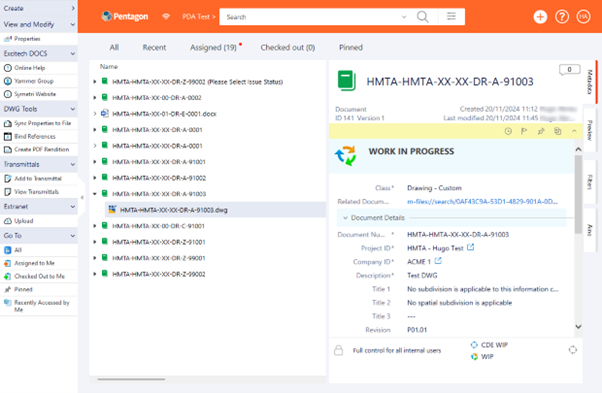PentagonAssistant DWG Processor
Customers with DWG files often need to edit drawing title blocks as part of a workflow. For example a drawing might need the revision changed from ‘B’ to ‘C’ or the initials of an approver added. The DWG processor allows you to do this by synchronising metadata to the ‘attributes’ in AutoCAD title blocks and then optionally print them to PDF.
Product Description
The drawings can be processed on the M-Files server without the need to have AutoCAD installed either on client workstations or the M-Files server. The application allows users to automatically or manually perform the following operations from an M-Files client.
Automate the processing of DWG files as part of a workflow
Synchronise M-Files properties to AutoCAD Attributes to edit title blocks using Get and Set functions
Bind External References (Xrefs) to create a self-contained drawing for distribution
Generate PDF renditions of drawings directly from the server
As these operations are all carried out on the M-Files server, automated usage is fully compatible with the M-Files Desktop, Web and Mobile client applications.
Use the tool to:
- import DWG’s from other systems
- convert DWGs to PDF
- modify DWGs via a workflow e.g. change the title block
For more details please visit: https://www.pentagonsolutions.com/pentagonassistant-family/
Documentation and Additional Information
| Download Link | Description |
| More Information & Documentation | More Information & Documentation |
Licensing and Downloads
| Licence Type | Purchase Required - Contact Publisher for Licensing Information |
Contact Information
| Website | https://www.pentagonsolutions.com/pentagonassistant-family/ |
Sales and More Information
| Contact Name | Pentagon Solutions Sales Team |
| Email Address | Pentagon Solutions sales |
| Phone | +44 (0) 2890 455355 |
Technical Support
| Support Email | Pentagon Solutions support |
| Support Site | https://help.pentagonsolutions.com/ |
| Support Phone | +44 (0) 2890 455355 |
Product Specifications
| Supported Environments |
|
|
Customer Environment: M-Files Standard Cloud: M-Files Isolated Cloud: |
Yes No Contact M-Files |
| Supported Languages | English |
| Regional Availability | Global |