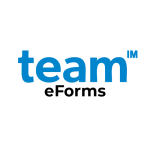M-Files for Google Workspace
M-Files for Google Workspace (formerly Google G Suite) allows you to access content in Google Drive via M-Files clients. It also offers a convenient way to store key email and attachments in Gmail and important files in Google Drive to M-Files repository.
Product Description
M-Files for Google Workspace Add-On
This add-on helps you to save content in Gmail and in Google Drive to M-Files. The content can be modified in Gmail and Google Drive and the changes can be synchronized to M-Files. Single sign-on via Google authentication is also supported. Saving content to M-Files provides a more controlled, secure and easy way to manage information throughout its whole life cycle.
M-Files Google Drive Connector
The Connector connects M-Files and Google Drive so that content in Google Drive can be found, accessed and managed in M-Files via M-Files Desktop, Web, and Mobile. It enables the usage of M-Files content intelligence and workflows to automate document management.
You can also add M-Files metadata to Google Drive documents and then organize content dynamically by customer, projects, author, date or any other metadata attribute. You might, for example want to specify expiration date for contracts in Google Drive and then create a notification rule to alert contract owners of expiring contracts. You can also browse metadata relationships via the tree view in M-Files to see documents related to a particular customer, case or project.
You can co-author native Google documents in M-Files and in Google Drive at the same time, without a risk for a conflict. This feature works with Office documents as well.
Important: For versions 19.11.16 and later, you must set up a Google service account. Please refer to Installing, Configuring, and Using M-Files Google Drive Connector.
Documentation and Additional Information
| Download Link | Description |
| Release Notes | M-Files for Google Workspace Release Notes |
| M-Files Google Drive Connector - Installation Guide | Installing, Configuring, and Using M-Files Google Drive Connector |
| M-Files for Google Workspace add-on - Installation Guide | Setting Up and Using M-Files for Google Workspace Add-On |
Licensing and Downloads
| Licence Type | Included with M-Files Team and Business Subscriptions |
| Version | Description | M-Files Version Support |
| Chrome Web Store | M-Files for Google Workspace | M-Files Server builds 19.9.8197.0 and later |
| Version | Description | M-Files Version Support |
| 19.9.1 | M-Files Connector for Google Drive | M-Files Server builds 19.9.8197.0 and later |
| Version | Description | M-Files Version Support |
| 19.11.16 (Service account required) | M-Files Connector for Google Drive (Note: You must set up a Google service account for this version.) | M-Files Server builds 20.9.9430.0 or later |
Contact Information
| Website | https://www.m-files.com |
Sales and More Information
| Contact Name | M-Files Sales |
| Email Address | Contact Us - Worldwide Offices / M-Files |
| Phone | US: 1-972-516-4210 Finland: +358 3 3138 7500 |
Technical Support
| Support Email | Use Support Site details |
| Support Site | https://www.m-files.com/en/contact-support |
| Support Phone |
Product Specifications
| Supported Environments |
|
|
Customer Environment: M-Files Standard Cloud: M-Files Isolated Cloud: |
Yes Yes Yes |
| Supported Languages | English |
| Regional Availability | Global |
Screenshots