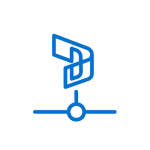MFSQL Connector for Integrations
MFSQL Connector for Integrations enables full control of metadata and files from SQL and allows for comprehensive data exchange and integration control between M-Files and SQL without resorting to M-Files API or scripting
Product Description
MFSQL Integration Connector provides procedures and functions to assist the development of extensive integrations and applications around M-Files using SQL.
This module is useful when you are building complex integration services with a third-party application or need to manage and analyze complex metadata structure.
Installation is performed by installing a Vault Application that is available with the MFSQL Connector package.
There are two related MFSQL Connector Modules.
- MFSQL Data Exchange and Reporting Connector: This is the base module and comes with the Integration Module.
- MFSQL Integration Connector: Integrate and synchronize information from other business systems with M-Files.
When should you use MFSQL Connector to access SQL instead of the M-Files API?
- You already use Microsoft SQL Server databases and want to extend that use with M-Files data: Use the power of SQL with M-Files. Any SQL literate person can use MFSQL Connector to interact between SQL and M-Files without the need to gain any understanding of M-Files APIs. The M-Files data in SQL are easy to follow and interact with.
- Your applications require flexibility to analyze, combine, split, or change M-Files metadata: If you need the ability to remap M-Files metadata and extend the connection with other applications, MFSQL Connector can align data between third party tables and the vault metadata. You can also enrich, reduce, or analyze metadate across multiple classes.
- You want to integrate 3rd party application databases that use SQL without extensive .NET development: Using MFSQL Connector, you can get data from your custom development to and from M-Files; combine, split, or change data types; push data from M-Files to another application on demand; and access metadata and files in SQL databases and import them into M-Files.
- You want to speed the development cycle by using pre-built functions and capabilities: MFSQL Connector contains a host of special functions and capabilities that can be re-used in a variety of applications to speed the development cycle. Examples include bulk update, bulk delete, reset object internal id, on demand SQL processing, on event SQL processing, blog import, get M-Files event log, bulk emails with attachments and much, much more.
Documentation and Additional Information
| Download Link | Description |
| Trial Download | Download the package and access the documentation from our website. Request a 30-day trial license using the form on the website. |
| Documentation | Installation instructions and overview of the Database file connector. |
| Webinars | MFSQL Connector Webinar Recordings |
Licensing and Downloads
| Licence Type | Purchase Required - Contact Publisher for Licensing Information |
| Version | Description | M-Files Version Support |
| MFSQL | Licensing and Download Form |
Contact Information
| Website | https://lamininsolutions.com/ |
Sales and More Information
| Contact Name | Laminin Solutions Sales |
| Email Address | sales@lamininsolutions.com |
| Phone | +1 904-810-3299 +44 23 9408 0009 |
Technical Support
| Support Email | mfsql@lamininsolutions.com |
| Support Site | |
| Support Phone | +1 904-810-3299 +44 23 9408 0009 |
Product Specifications
| Supported Environments |
|
|
Customer Environment: M-Files Standard Cloud: M-Files Isolated Cloud: |
Yes No No |
| Supported Languages | English, Partial support for other languages |
| Regional Availability | Global |