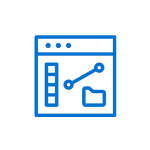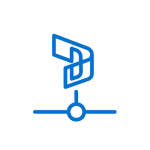M-Files Ment Integration
M-Files Ment is an industry-leading document automation and generation tool. This integration adds a command button to your M-Files clients, making it easy for your users to start their document automation processes from within M-Files.
Publisher:
M-Files Corporation
Product Description
- Connecting your M-Files Ment instance to your M-Files vault significantly improves the productivity of knowledge workers by minimizing the amount of information that needs to be typed, and by ensuring that your generated documents are quickly and accurately made available within your vault.
- Questions can be powered by information (e.g. clients) within the M-Files vault, and completed documents are automatically assigned appropriate metadata before being saved.
- This vault application extends that functionality by additionally adding a command button to the M-Files Desktop and M-Files clients, allowing users to simply click the command button to open the Ment interface.
Note: This free of charge vault application requires a valid M-Files Ment, and M-Files license to function.
Documentation and Additional Information
| Download Link | Description |
| M-Files Ment Integration Setup Guide | Setting Up M-Files Ment Integration |
| M-Files Ment Integration FAQ | M-Files Ment Integration FAQ |
| Screen shot (version 24.7.2.7 & 25.1.2.8) | M-Files Ment Integration screenshot (version 24.7.2.7 & 25.1.2.8) |
| Screen shot (version 23.12.25) | M-Files Ment Integration screenshot (version 23.12.25) |
Licensing and Downloads
| Licence Type | Included with M-Files Base, Team and Business Subscriptions |
| Version | Description | M-Files Version Support |
| Version 25.1.2.8 | Version 25.1.2.8 - signed | M-Files v22.5 or higher |
| Version | Description | M-Files Version Support |
| Version 24.7.2.7 | Version 24.7.2.7 - signed | M-Files v22.5 or higher |
| Version | Description | M-Files Version Support |
| Version 23.12.25 | Version 23.12.25 - signed | M-Files v22.5 or higher |
Contact Information
| Website | https://www.m-files.com |
Sales and More Information
| Contact Name | M-Files Sales |
| Email Address | Contact Us - Worldwide Offices / M-Files |
| Phone | US: 1-972-516-4210 Finland: +358 3 3138 7500 |
Technical Support
| Support Email | Use Support Site details |
| Support Site | https://www.m-files.com/en/contact-support |
| Support Phone |
Product Specifications
| Supported Environments |
|
|
Customer Environment: M-Files Standard Cloud: M-Files Isolated Cloud: |
Yes Yes Yes |
| Supported Languages | English |
| Regional Availability | Global |
Screenshots