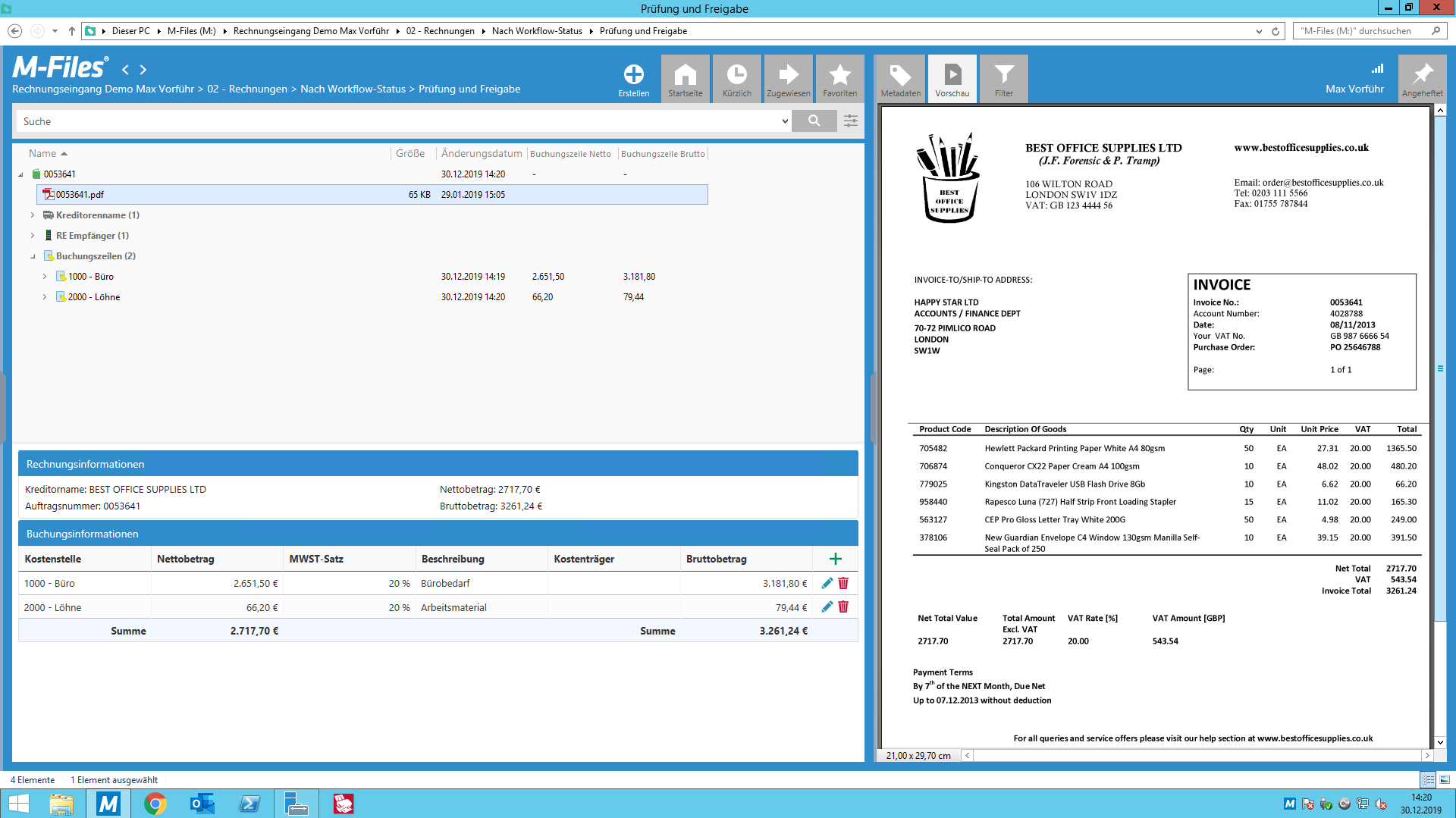ContextView
With our DMSFACTORY ContextView extension, we are taking the M-Files user interface to the next level. We bring clarity, calm and efficiency to working with objects in parent-child relationships. Simply display and edit these objects without leaving the original context.
Mit unserer Erweiterung DMSFACTORY ContextView heben wir das User Interface von M-Files aufs nächste Level. Wir bringen Klarheit, Ruhe und Effizienz in die Arbeit mit Objekten in Eltern-Kind-Beziehungen. Ganz einfach Objekte anzeigen und bearbeiten, ohne den ursprünglichen Kontext zu verlassen.
Product Description
The ContextView is integrated into the lower display area of the M-Files interface or the Viewer and can be opened in a separate window or placed on a second screen. Connected objects can be created intuitively as a new line with metadata in a list structure and missing metadata can be calculated automatically.
Common use cases for DMSFACTORY ContextView are incoming invoices and accounting lines as well as construction sites and machine deployment scheduling.
The benefits of using DMSFACTORY ContextView are:
- More efficiency: Objects that are in a parent-child relationship can be displayed and edited simultaneously.
- Fewer clicks: Working in the same context and automatic updating saves you several clicks.
- Maximum flexibility: The ContextView can be freely configured for numerous other use cases.
We offer you the opportunity to try out our ContextView as a part of a free 30-day-test version: https://www.dmsfactory.com/contextview-testversion/
For more information, please visit https://www.dmsfactory.com/dmsfactory-contextview/
Die ContextView integriert sich in den unteren Anzeigebereich auf der M-Files Oberfläche oder den Viewer und kann in einem separaten Fenster geöffnet und dementsprechend auf einem 2. Monitor platziert werden. Verbundene Objekte können intuitiv als neue Zeile mit Metadaten in einer Listenstruktur erzeugt und fehlende Metadaten automatisch errechnet werden.
Gängige Anwendungsfälle der DMSFACTORY ContextView sind beispielsweise Eingangsrechnungen und Buchungszeilen sowie Baustellen und Maschineneinsatzplanung.
Ihre Vorteile beim Einsatz der DMSFACTORY ContextView sind:
- Mehr Effizienz: Objekte, die in einer Eltern-Kind-Beziehung stehen, können gleichzeitig angezeigt und bearbeitet werden.
- Weniger Klicks: Durch das Arbeiten im gleichen Kontext und der automatischen Aktualisierung ersparen Sie sich häufiges Hin- und Herklicken.
- Maximale Flexibilität: Die ContextView kann frei für weitere zahlreiche andere Anwendungsfälle konfiguriert werden.
Wir bieten Ihnen die Möglichkeit, die ContextView im Rahmen einer kostenlosen 30-Tage Testversion auszuprobieren: https://www.dmsfactory.com/contextview-testversion/
Für mehr Informationen besuchen Sie gerne unsere Webseite: https://www.dmsfactory.com/dmsfactory-contextview/
Documentation and Additional Information
Licensing and Downloads
Contact Information
| Website | https://catalog.m-files.com/project/dmsfactory-gmbh/ |
Sales and More Information
| Contact Name | Jörg Eckhard |
| Email Address | Joerg.eckhard@dmsfactory.com |
| Phone | +49 6074 865 46 106 |
Technical Support
| Support Email | support@dmsfactory.com |
| Support Site | http://support@dmsfactory.com |
| Support Phone | +49 6074 865 460 |
Product Specifications
| Supported Environments |
|
|
Customer Environment: M-Files Standard Cloud: M-Files Isolated Cloud: |
Yes No Contact M-Files |
| Supported Languages | German, English |
| Regional Availability | Western Europe |