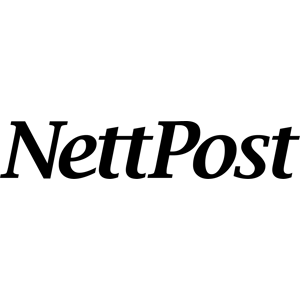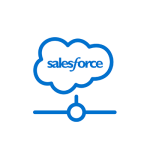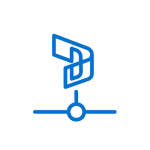ESRI ArcGIS for M-Files
The ESRI ArcGIS for M-Files Add-on seamlessly integrates geospatial data with powerful document management capabilities, breaking down information silos and enhancing decision-making across your organization. This solution connects your ArcGIS maps with M-Files, enabling bidirectional visualization between map features and documents. Users can select objects in M-Files and see their location on maps, or select map features and access associated documents. The integration saves time, ensures data accuracy, and improves collaboration by eliminating the need to switch between systems.
Product Description
| The Esri ArcGIS for M-Files Add-on creates a powerful bridge between document management and geographic information systems, offering a comprehensive solution for organizations that rely on both spatial data and document-based information. Key Features:- Data Integration: Seamlessly synchronize data from your ArcGIS Feature Service layers into M-Files as objects and properties, ensuring a unified information repository.- Bidirectional Visualization: Select an object in M-Files and visualize it on the map, or select an object in the map and navigate directly to the corresponding document in M-Files.- M-Files Widget in ArcGIS: Access M-Files functionality directly within your ArcGIS web application through a custom widget, eliminating the need to switch between systems.- ArcGIS Add-In for M-Files Desktop: View and interact with ArcGIS maps directly within the M-Files Desktop client. Key Benefits: – Boost Productivity: Eliminate time-consuming switches between systems with direct access to all documents from your ArcGIS maps. The solution consists of three core components: ArcGIS connector for M-Files – Synchronizes ArcGIS data to M-Files Compatible with M-Files March ’21 Update or later and requires a suitable M-Files Server license including M-Files for ArcGIS module. |
Documentation and Additional Information
| Download Link | Description |
| Documentation | Esri ArcGIS for M-Files - Solution Description |
For more information please visit https://www.nettpost.com/solutions/esri-arcgis-add-on
Licensing and Downloads
| Licence Type | Free |
Contact Information
| Website | https://www.nettpost.com/ |
Sales and More Information
| Contact Name | Mathias Petronanos Hansen |
| Email Address | mathias.hansen@nettpost.no |
| Phone | +47 904 82 278 |
Technical Support
| Support Email | support@nettpost.no |
| Support Site | |
| Support Phone |
Product Specifications
| Supported Environments |
|
|
Customer Environment: M-Files Standard Cloud: M-Files Isolated Cloud: |
Yes No Contact M-Files |
| Supported Languages | |
| Regional Availability | Australia & New Zealand, Asia Pacific & Japan, Central & Eastern Europe, India, Middle East & Africa, Latin America, United States & Canada |
Screenshots