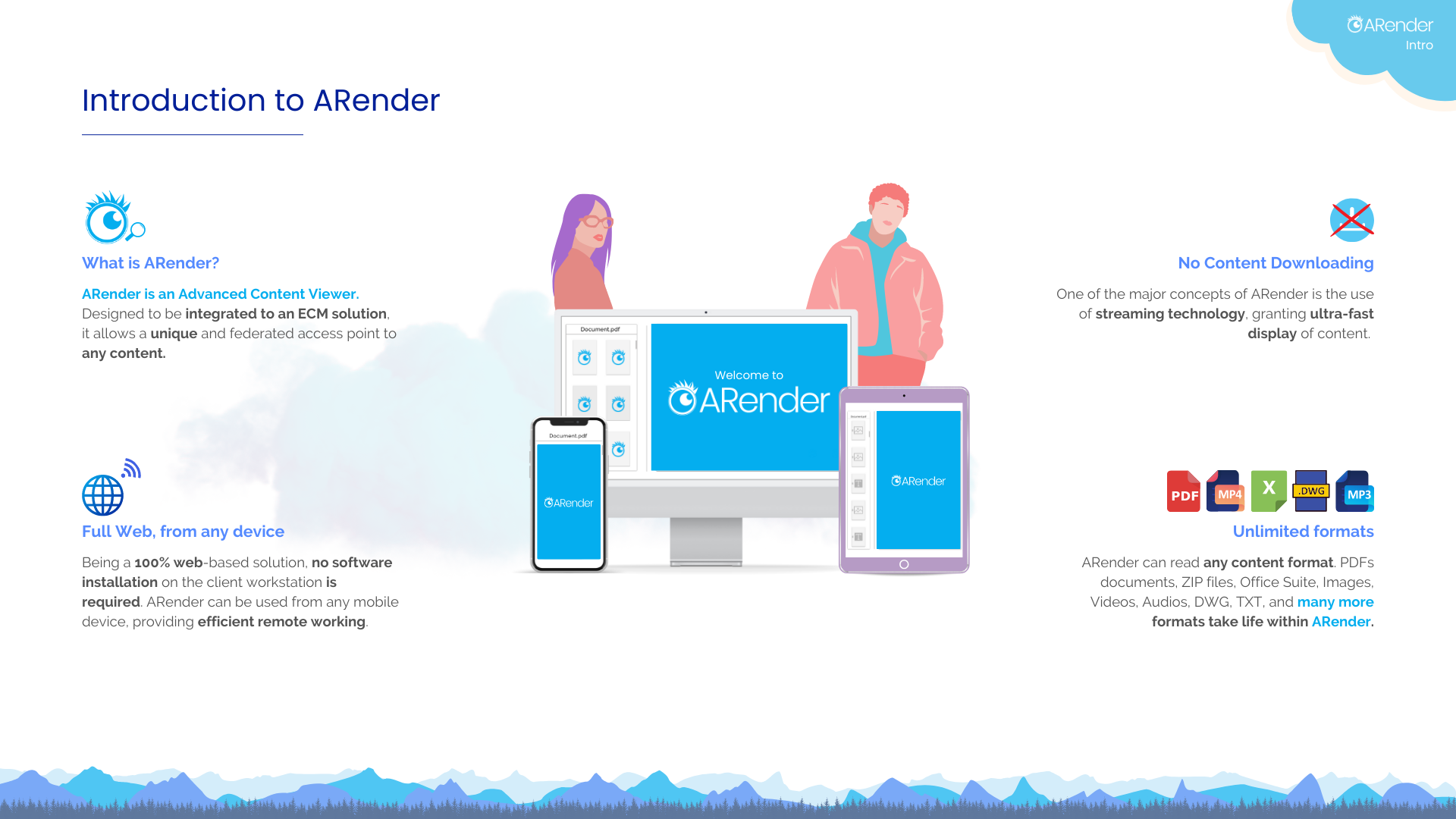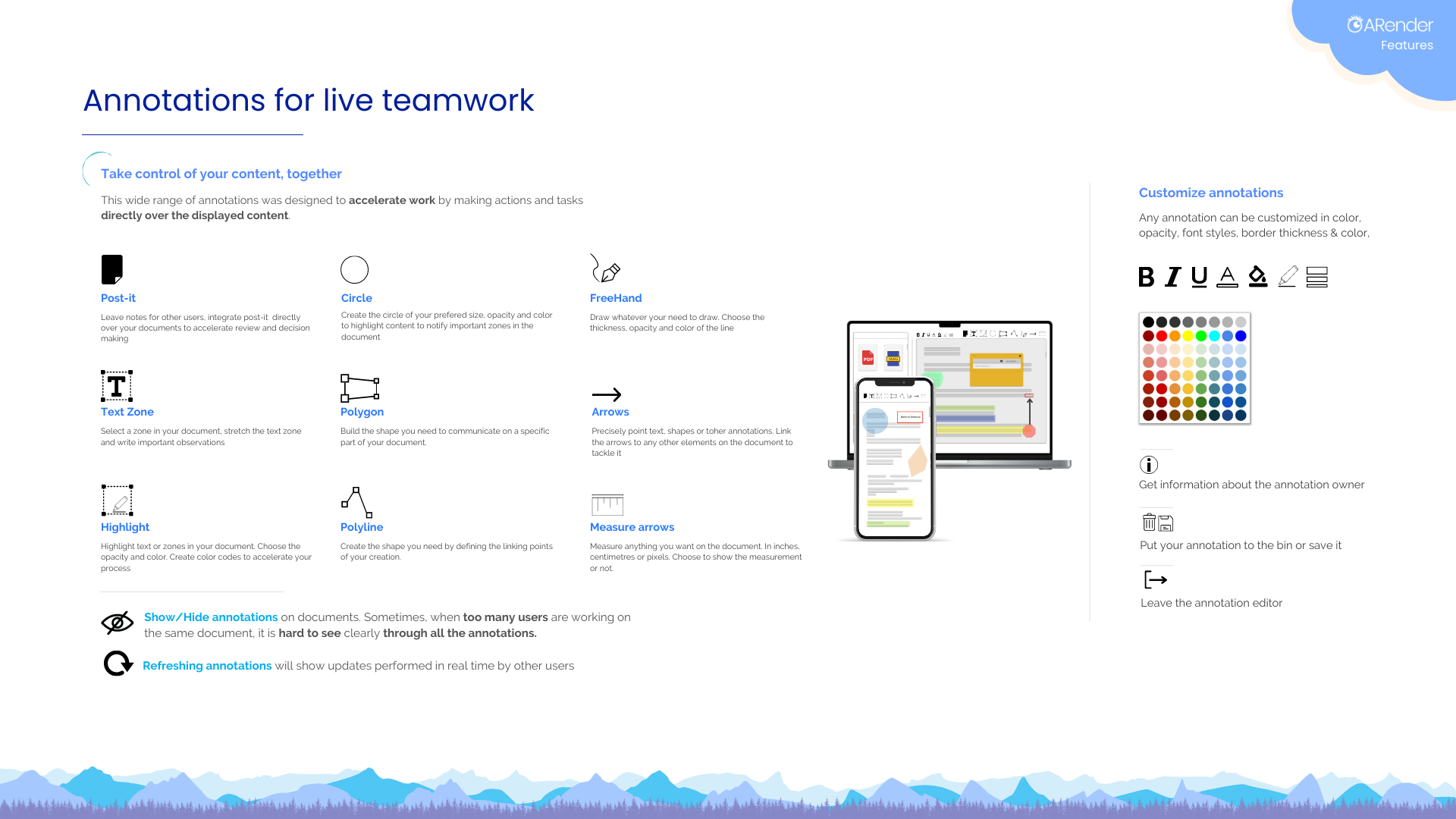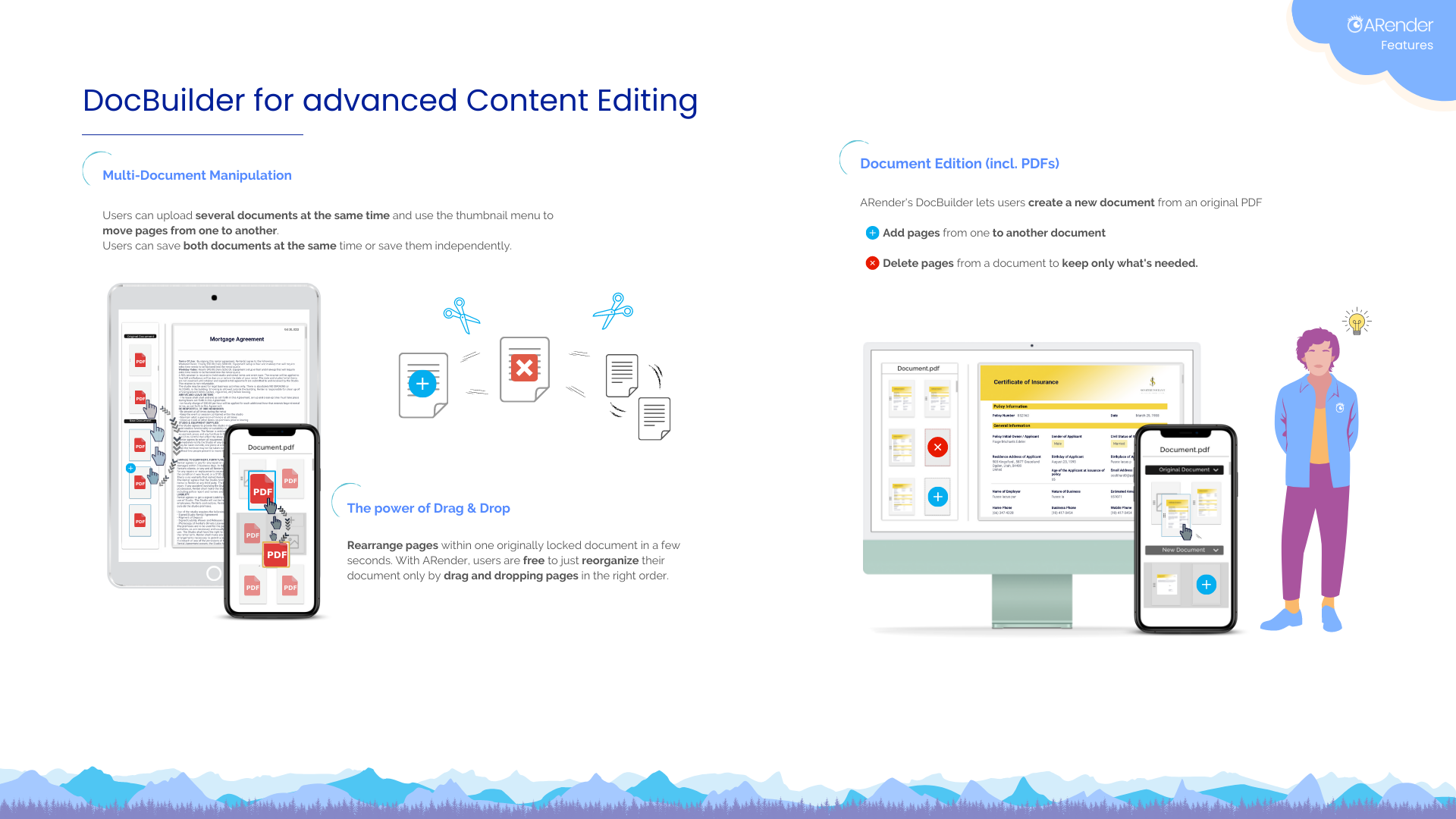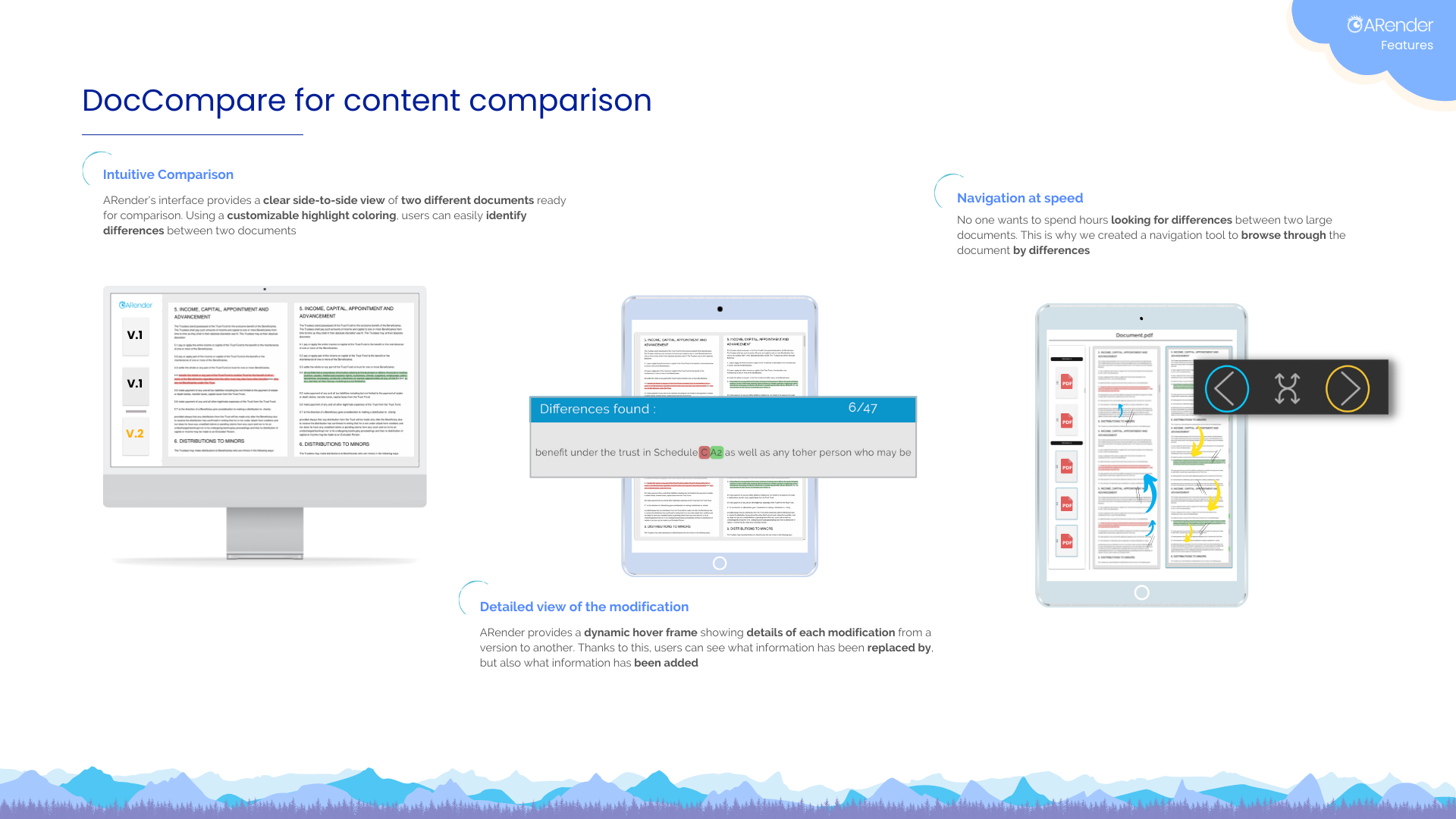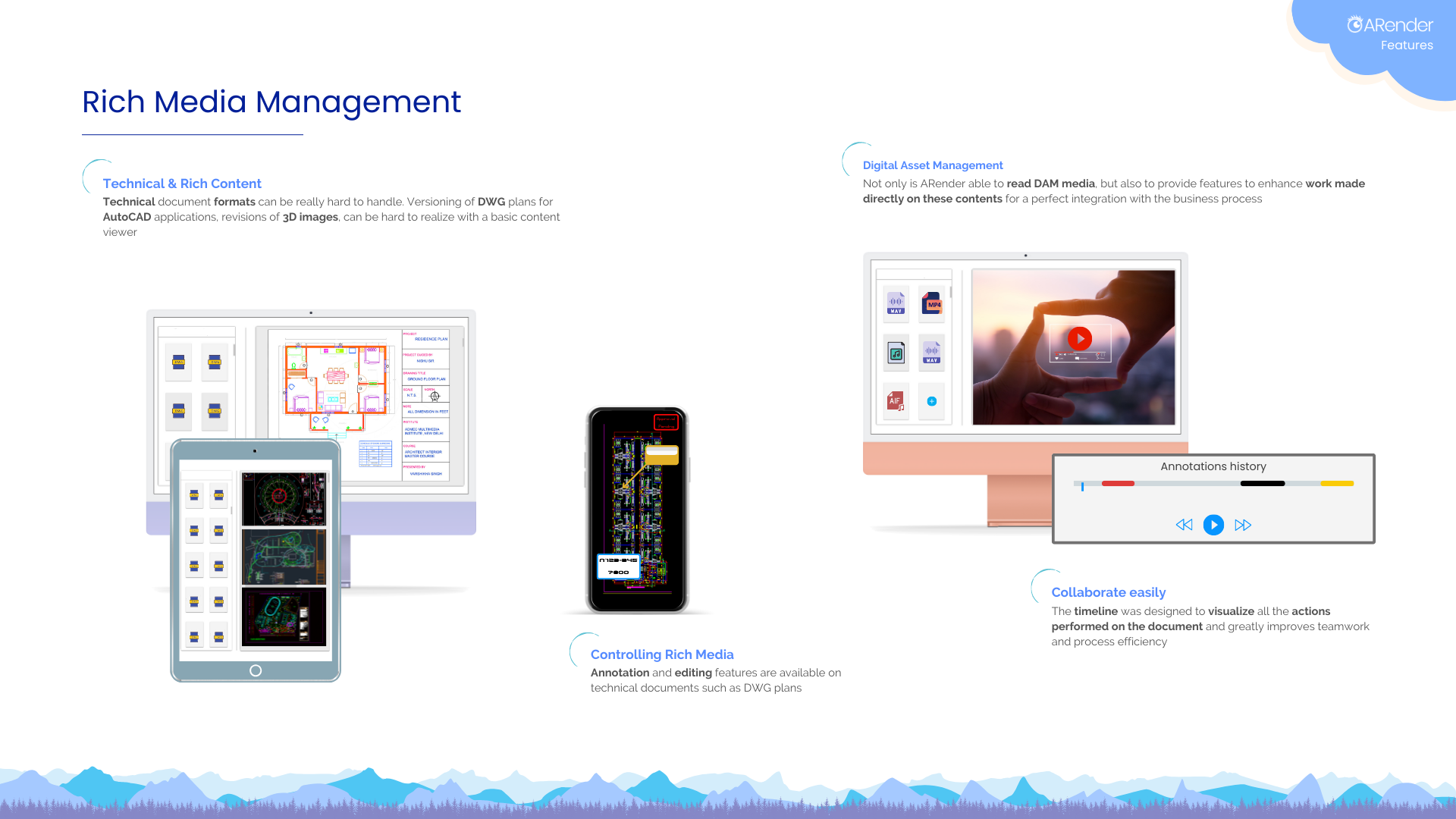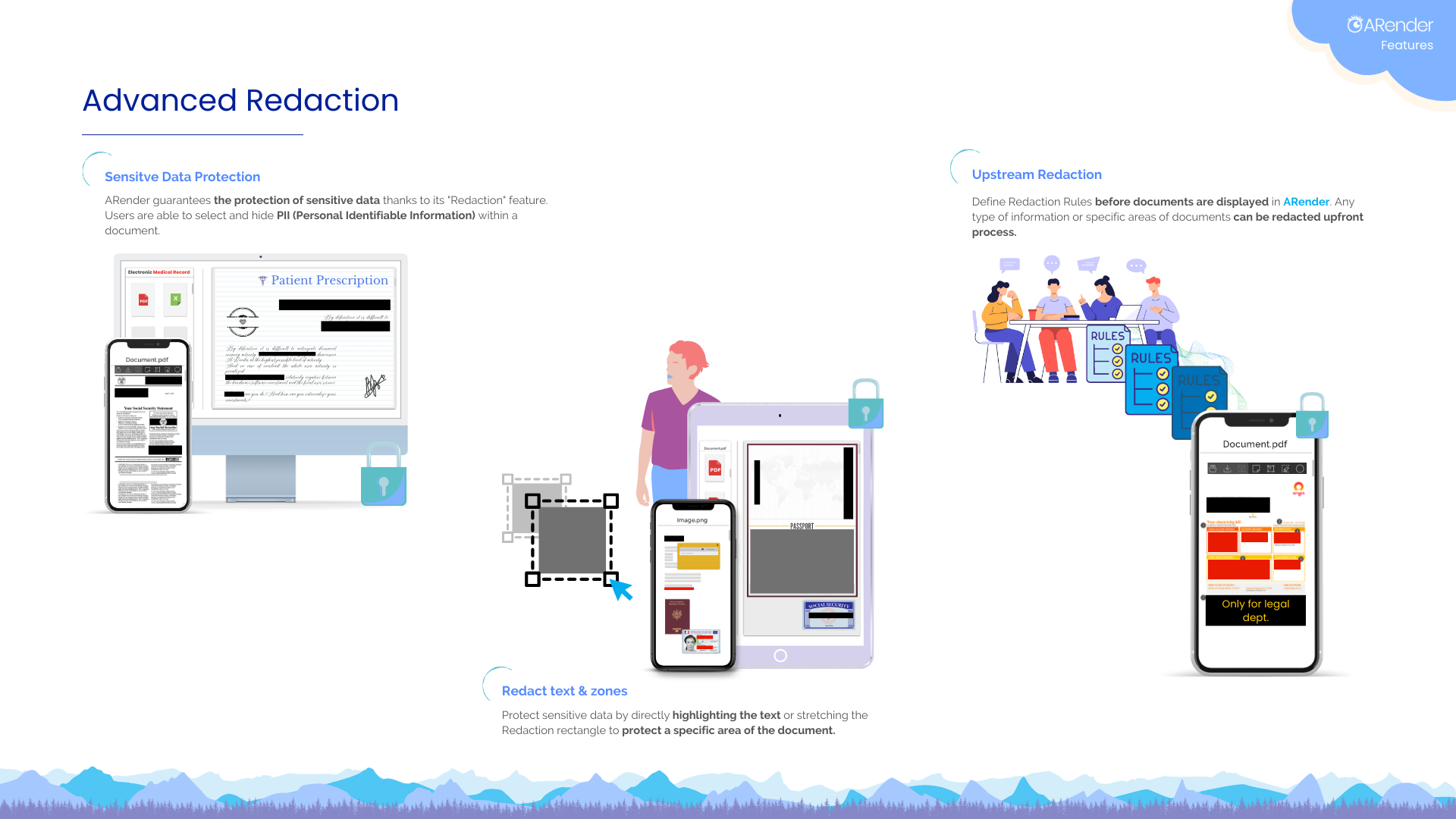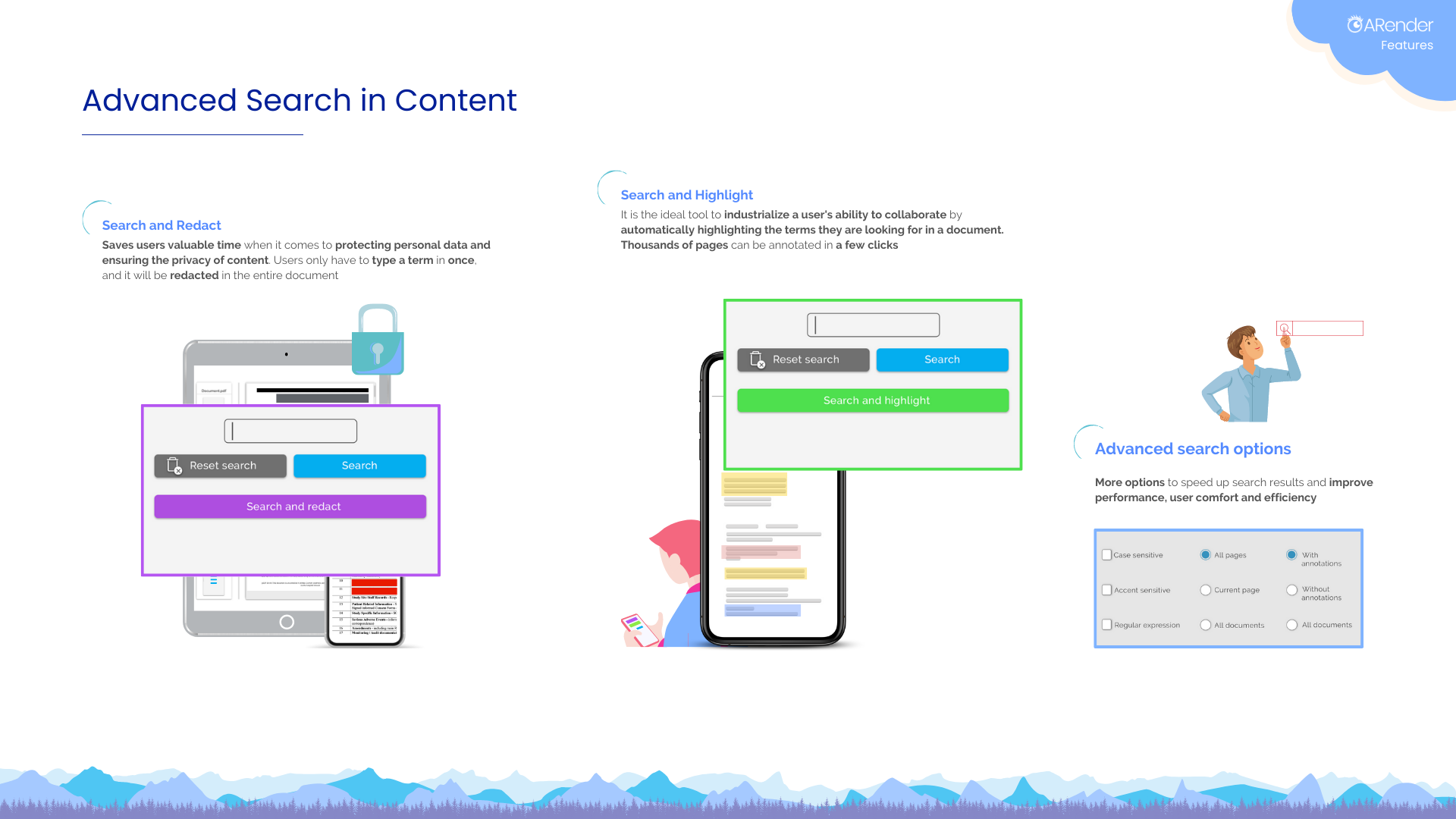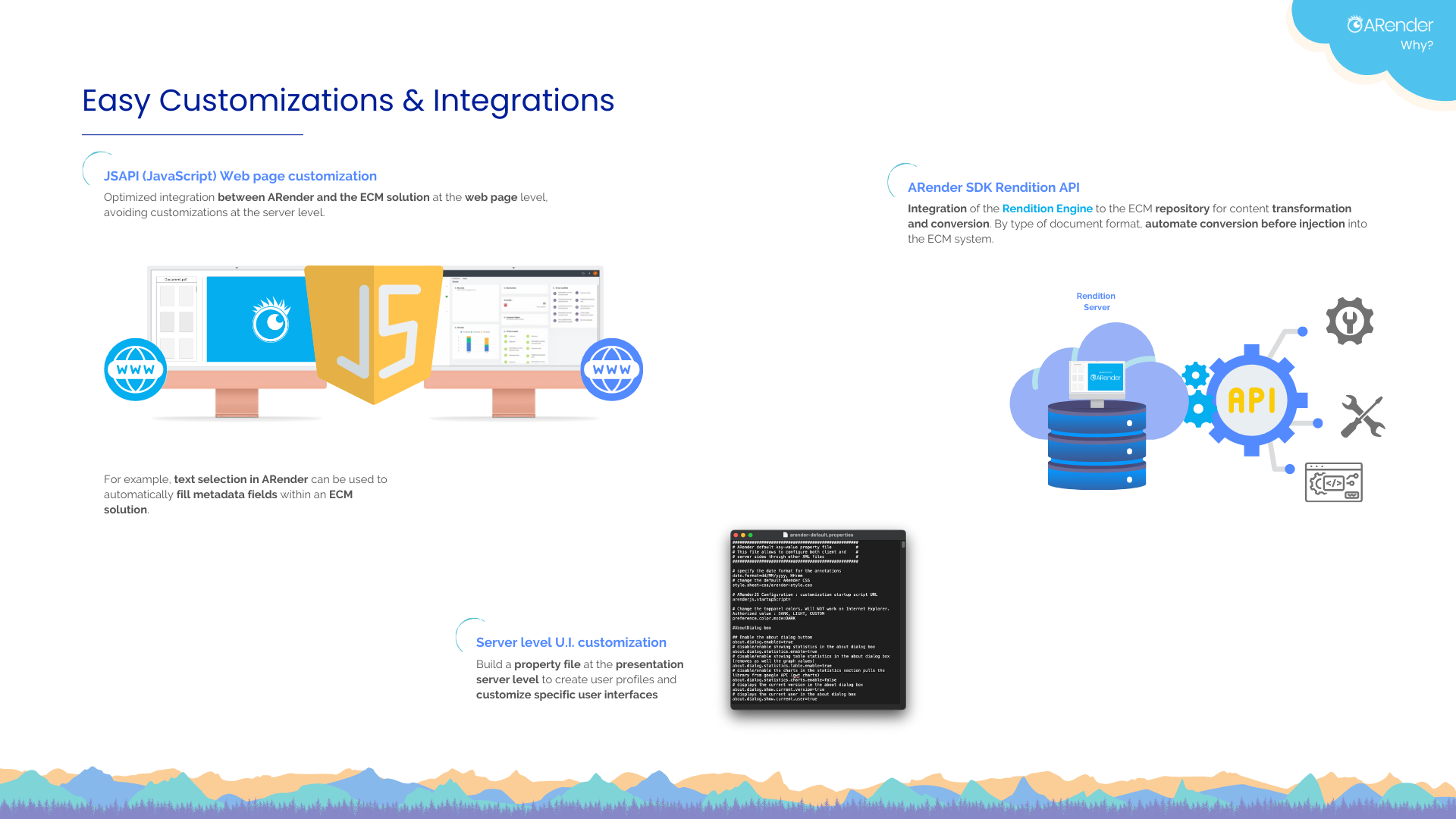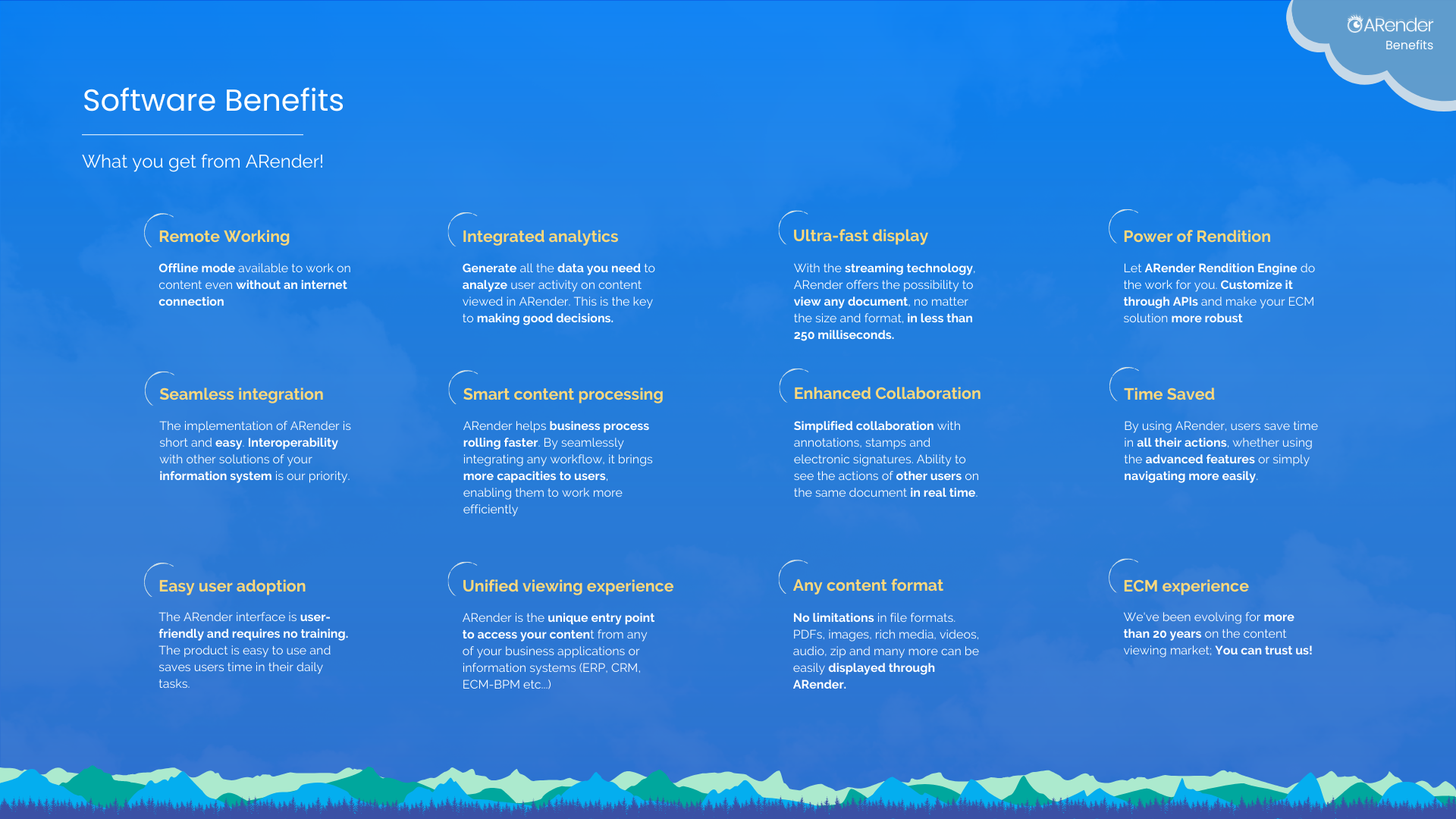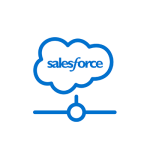Arender Connector for M-Files
ARender is an HTML5 viewer, allowing you to see and annotate 300+ document formats online directly in M-Files. It makes on the fly document renditions so that you no longer need to store multiple converted versions of a document.
Product Description
Introduction to ARender
ARender is a 100% Web universal Content Viewer. ARender provides efficient access to information within M-Files. It seamlessly integrates with existing workflows and case management processes. ARender’s interface is easy-to-use and its features improve lines of business productivity, as well as collaboration between users.
Thanks to the on-the-fly streaming technology, no downloading of any content is required to access it. Moreover, all document formats are accepted and viewable from ARender (see complete list in documentation).
ARender provides a user profile rights management, enhancing document control and protection. It enables administrators to define who can or cannot see certain documents or annotations, view confidential data, access certain ARender’s features or not.
Being a Full Web solution, ARender is not dependent on the client side and does not require any software installation. ARender provides advanced features to answer economic, technological and business needs.
Advanced features for better performance
“DocBuilder”: This Merge & Split feature of documents (especially PDF’s) lets users create a new document from one, or several original documents. PDF’s manipulation is possible, and users can delete pages from a PDF document or add pages to an existing PDF document…
A multitude of possibilities is offered to the organization and its users to manipulate and create content from their document repository.
“DocCompare”: Through its document comparison feature, ARender lets users compare two versions of a document in a single interface. Navigation through documents and identification of the modifications made from one version to the other is made using a simple color code (modifications, deletions, additions of text). The display of both versions in one unique interface ensures a fast and efficient work.
“Redaction”: Masking and protection of Confidential Data. ARender guarantees the protection of sensitive data through the “Redaction” feature. Users can select and hide sensitive information in a document. The automation of this capability via the *Search & Redact* saves valuable time. Combined with optimized access rights management, this feature ensures data confidentiality.
Annotations for better teamwork
This wide range of annotations are made to accelerate work by making actions and tasks directly over the displayed content.
Free text
Highlighting
Circles
Polygons
Poly lines
Arrows
Measurement arrows
Free hand (lift)
Stamps
ARender provides the ability to show or hide annotations, download the document with, or without annotations, depending on user’s rights. Annotations can be refreshed any time to see the annotations made by other users in real time.
For more information, visit https://arender.io/features
Documentation and Additional Information
| Download Link | Description |
| ARender complete documentation | New Features, Configuration, Feature details, Technical blogs, ECM Connectors Information, FAQ's |
Licensing and Downloads
| Licence Type | Purchase Required - Contact Publisher for Licensing Information |
Contact Information
| Website | https://arender.io/ |
Sales and More Information
| Contact Name | David Barton |
| Email Address | david.barton@arondor.com |
| Phone |
Technical Support
| Support Email | |
| Support Site | https://arender.io/contact-us/ |
| Support Phone | France: +33 1 79 97 21 41 USA: +1 302-467-2375 |
Product Specifications
| Supported Environments |
|
|
Customer Environment: M-Files Standard Cloud: M-Files Isolated Cloud: |
Yes No Contact M-Files |
| Supported Languages | English |
| Regional Availability | Global |