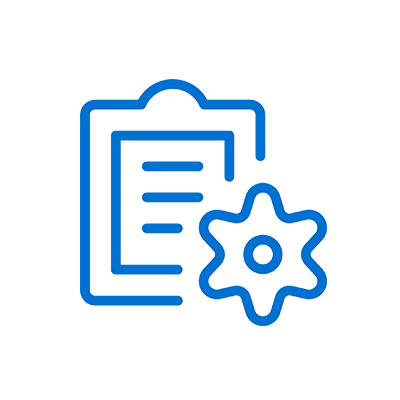M-Files Compliance Kit
The M-Files Compliance Kit adds a variety of capabilities to an M-Files vault to facilitate many use cases, both those related to compliance with regulations as well as those that just need some additional control over the behavior of a vault.
Product Description
Purchasing the Compliance Kit add-on grants the right to use all modules of the Compliance Kit vault application as well as the Electronic Signatures and Advanced Audit Trail features within M-Files.
Alternatively, subsets of the Compliance Kit modules are available for individual purchase. Of particular note is the Configuration Accelerators Add-On because it is both free and extremely useful at enhancing the configurability of M-Files.
The other add-ons that are available in addition to the full Compliance Kit and Configuration Accelerators are:
- Electronic Signatures
- PDF Processor
- Advanced Version Control
- Advanced Workflows
- Training Management
Note: The Compliance Kit Add-On and all related add-ons are enabled via the Compliance Kit vault application, which can be downloaded via this page for free. However, the vault application also requires an application license in addition to the standard M-Files server license. The application license will be sent upon purchase of one of these add-ons, or the free Configuration Accelerators license may be used.
Download Compliance Kit version corresponding to your M-Files Server version from the links below. Note that the upgrades must be done incrementally. Please refer to the Upgrading M-Files Compliance Kit document for details about the upgrade process.
Compliance Kit September ’20 Update and newer are compliant with Multi-Server Mode capability. Please refer to the Multi-Server Mode – Functionality Overview document below for details when upgrading Compliance Kit in Multi-Server Mode environment.
Compliance Kit December ’21 Update and newer have improved upgrade process and Multi-Server Mode support. The Compliance Kit user interface and the Home Screen applications now also support the fast browsing functionality. From Compliance Kit December ’21 Update Service Release 6 onwards, there are also signed versions of Compliance Kit available.
Compliance Kit June ’23 Update and newer support logging for faster troubleshooting. Compliance Kit June ’23 Update and newer have only one (signed) version available. The signed version can be used for all installations.
Compliance Kit 24.10 (October ’24) Update brings Object Creator and Version Control support for M-Files Web and the (new) M-Files Desktop client, provided the server and client are both running M-Files 24.10 or newer.
Compliance Kit 25.3 (March ’25) Update brings support for Hierarchy Manager and Controlled Printing for M-Files Web and new M-Files Desktop client, provided the server and client are both running M-Files 25.1 or newer.
Note: In a shared M-Files Cloud environment, you can install only signed applications. You must have the Full control of vault rights to install signed applications.
Documentation and Additional Information
| Download Link | Description |
| Compliance Kit release notes | Compliance Kit release notes |
| Upgrading M-Files Compliance Kit | Upgrading M-Files Compliance Kit |
| Compliance Kit - Configuration Manual | Installing and configuring the M-Files Compliance Kit |
Licensing and Downloads
| Licence Type | Purchase Required - Contact M-Files or Your M-Files Reseller for Licensing Information |
| Version | Description | M-Files Version Support |
| Compliance Kit 25.3 SR1 SIGNED | M-Files Compliance Kit 25.3 SR1 SIGNED (March '25) (25.3.1262.2) | M-Files Server 25.1 and later |
| Version | Description | M-Files Version Support |
| Compliance Kit 25.3 SR1 | M-Files Compliance Kit 25.3 SR1 (March '25) (25.3.1262.2) | M-Files Server 25.1 and later |
| Version | Description | M-Files Version Support |
| Compliance Kit 24.10 (October '24) SR2 SIGNED | M-Files Compliance Kit 24.10 (October '24) SR2 SIGNED (24.10.1232.3) | M-Files Server 24.10 and later |
| Version | Description | M-Files Version Support |
| Compliance Kit June '23 Update SIGNED | M-Files Compliance Kit June '23 SR1 SIGNED (23.6.1132.10) | M-Files Server builds 23.2.12340.6 and later |
| Version | Description | M-Files Version Support |
| Compliance Kit Dec '21 Update SIGNED | M-Files Compliance Kit December '21 SR8 SIGNED (21.12.1057.19) | Note! M-Files Server builds 22.6.11534.5 and later |
| Version | Description | M-Files Version Support |
| Compliance Kit Dec '21 Update | M-Files Compliance Kit December '21 SR8 (21.12.1057.19) | M-Files Server builds 21.9.10629.5 and later |
| Version | Description | M-Files Version Support |
| 20.10 | M-Files Compliance Kit | M-Files Server builds 20.9.9430.4 and later |
| Version | Description | M-Files Version Support |
| 19.3 | M-Files Compliance Kit | M-Files Server builds 12.0.6400.37 and later |
Contact Information
| Website | https://www.m-files.com |
Sales and More Information
| Contact Name | M-Files Sales |
| Email Address | Contact Us - Worldwide Offices / M-Files |
| Phone | US: 1-972-516-4210 Finland: +358 3 3138 7500 |
Technical Support
| Support Email | Use Support Site details |
| Support Site | https://www.m-files.com/en/contact-support |
| Support Phone | Catalog visibility |
Product Specifications
| Supported Environments |
|
|
Customer Environment: M-Files Standard Cloud: M-Files Isolated Cloud: |
Yes Yes Yes |
| Supported Languages | English |
| Regional Availability | Global |
Screenshots