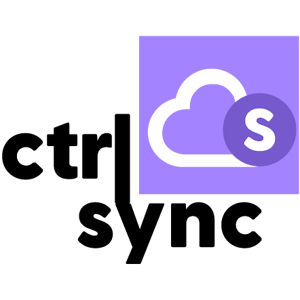CtrlSync – Document Synchronization Integration with Microsoft Teams and SharePoint
CtrlSync streamlines the archiving of Microsoft Teams and SharePoint documents by seamlessly synchronizing them into M-Files with enriched metadata. This ensures efficient data management, compliance, and enhanced searchability.
Product Description
In today’s digital landscape, organizations rely heavily on Microsoft Teams and SharePoint for document sharing and collaboration. As the volume of documents grows, it becomes essential to implement a robust archiving solution like CtrlSync. CtrlSync not only simplifies the archiving process but also ensures that your documents are securely stored in M-Files and thereby easily accessible and compliant with regulatory requirements.
Features and Benefits:
- Supercharged Searchability: CtrlSync automatically indexes all files, making them fully searchable by metadata, including who created the content and where it originated. This significantly enhances the efficiency of information retrieval, ensuring that users can quickly find the documents they need.
- Backup: With CtrlSync, you can rest assured that your valuable knowledge is never lost. The solution continuously monitors your Teams and SharePoint Sites for any changes and keeps backups of all documents in M-Files, even those that have been deleted. This ensures that all content remains available and can be easily restored if needed.
- Automatic Metadata: CtrlSync utilizes a straightforward yet powerful set of rules based on file name and location and Microsoft Graph data to automatically apply metadata to all files. This automation saves time and ensures consistency across your document management system.
- Document Classification: Automatically determining the type and class of your archived documents ensures proper processing and handling. This feature is particularly beneficial for industries with strict regulatory requirements, such as finance and healthcare.
How CtrlSync Simplifies Microsoft Teams and SharePoint Document Archiving:
CtrlSync empowers users to continue working seamlessly within Microsoft Teams and SharePoint while providing project and IT managers with efficient tools for managing and archiving knowledge. Getting started with Teams and SharePoint archiving is straightforward:
- Copy the URL of a new or existing Team or SharePoint Site.
- Paste the URL into M-Files.
- Activate the archiving process using CtrlSync.
From start to finish, CtrlSync automatically scans for changes and ensures that knowledge is securely stored and never forgotten. Even after a Team or SharePoint Site is archived, users can continue to access and work on their content within M-Files, making the transition seamless and ensuring ongoing productivity.
Documentation and Additional Information
| Download Link | Description |
| CtrlSync Documentation | Documentation |
| Request Free Trial | Trial |
| Read more about CtrlSync on our website | More Information |
| Ctrl Sync Download | Download |
Licensing and Downloads
| Licence Type | Purchase Required - Contact Publisher for Licensing Information |
| Version | Description | M-Files Version Support | Release Date |
Contact Information
| Website | https://ctrldocs.com |
Sales and More Information
| Contact Name | CtrlDocs Sales |
| Email Address | sales@ctrldocs.com |
| Phone | +453 698 8774 |
Technical Support
| Support Email | support@ctrldocs.com |
| Support Site | https://ctrldocs.com/help/ |
| Support Phone |
Product Specifications
| Supported Environments |
|
|
Customer Environment: M-Files Standard Cloud: M-Files Isolated Cloud: |
Yes No Contact M-Files |
| Supported Languages | English |
| Regional Availability | Global |
Screenshots