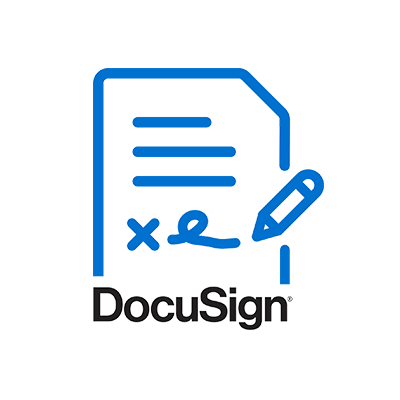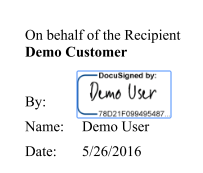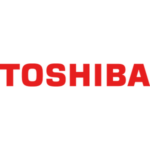M-Files for DocuSign
M-Files integration for DocuSign allows customers to digitally sign documents using the DocuSign cloud service.
Product Description
Benefits
- Speeds up collection of signatures remarkably
- Easy to implement in new and existing vaults
- Documents can be signed by M-Files users and by non-M-Files users
- Force signature location in the document template or let signers to choose the location in the document
- DocuSign verifies the authenticity of the signers with an Adobe Approved Trust List (AATL) digital signature certificate.
Use Case Example
Signing agreements with external users: The DocuSign integration for M-Files remarkably speeds up collection of signatures for documents like non-disclosure agreements. Compose the document in M-Files and move it to the “Sent for signing” state in workflow. The document automatically uploaded to DocuSign and all signers receive an email assignment to sign the document. Once all signers have signed the document, M-Files downloads the signed document from DocuSign to the M-Files vault.
TECHNICAL NOTES AND REQUIREMENTS
- M-Files Server 2022.6 or newer
- Valid M-Files Add-on license key for the DocuSign integration application
- Active DocuSign subscription
Please note that Migrating from DocuSign integration 2.x application version to 3.0 or newer application version does not require a service break, but DocuSign signatures will not work until the authentication has been set up. We encourage to organize scheduled service break, as old DocuSign integration configurations will stop working after installing the new version. Existing functionality can be re-configured from M-Files Admin vault configurations.
Documentation and Additional Information
| Download Link | Description |
| Installation Guide | M-Files for DocuSign – Installation and Configuration Guide |
| Change Log | M-Files for DocuSign - Change Log |
Licensing and Downloads
| Licence Type | Included with M-Files Team and Business Subscriptions |
| Version | Description | M-Files Version Support |
| 3.0.67.0 SIGNED | M-Files for DocuSign 3.0 SIGNED | M-Files Server 22.6 or newer |
| Version | Description | M-Files Version Support |
| 3.0.54.0 UNSIGNED | M-Files for DocuSign 3.0 UNSIGNED | M-Files Server 21.9 - 22.6 - older on-premise installations |
Contact Information
| Website | https://www.m-files.com |
Sales and More Information
| Contact Name | M-Files Sales |
| Email Address | Contact Us - Worldwide Offices / M-Files |
| Phone | US: 1-972-516-4210 Finland: +358 3 3138 7500 |
Technical Support
| Support Email | Use Support Site details |
| Support Site | https://www.m-files.com/en/contact-support |
| Support Phone |
Product Specifications
| Supported Environments |
|
|
Customer Environment: M-Files Standard Cloud: M-Files Isolated Cloud: |
Yes Yes Yes |
| Supported Languages | English |
| Regional Availability | Global |