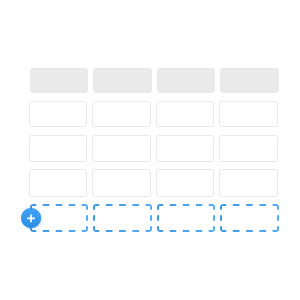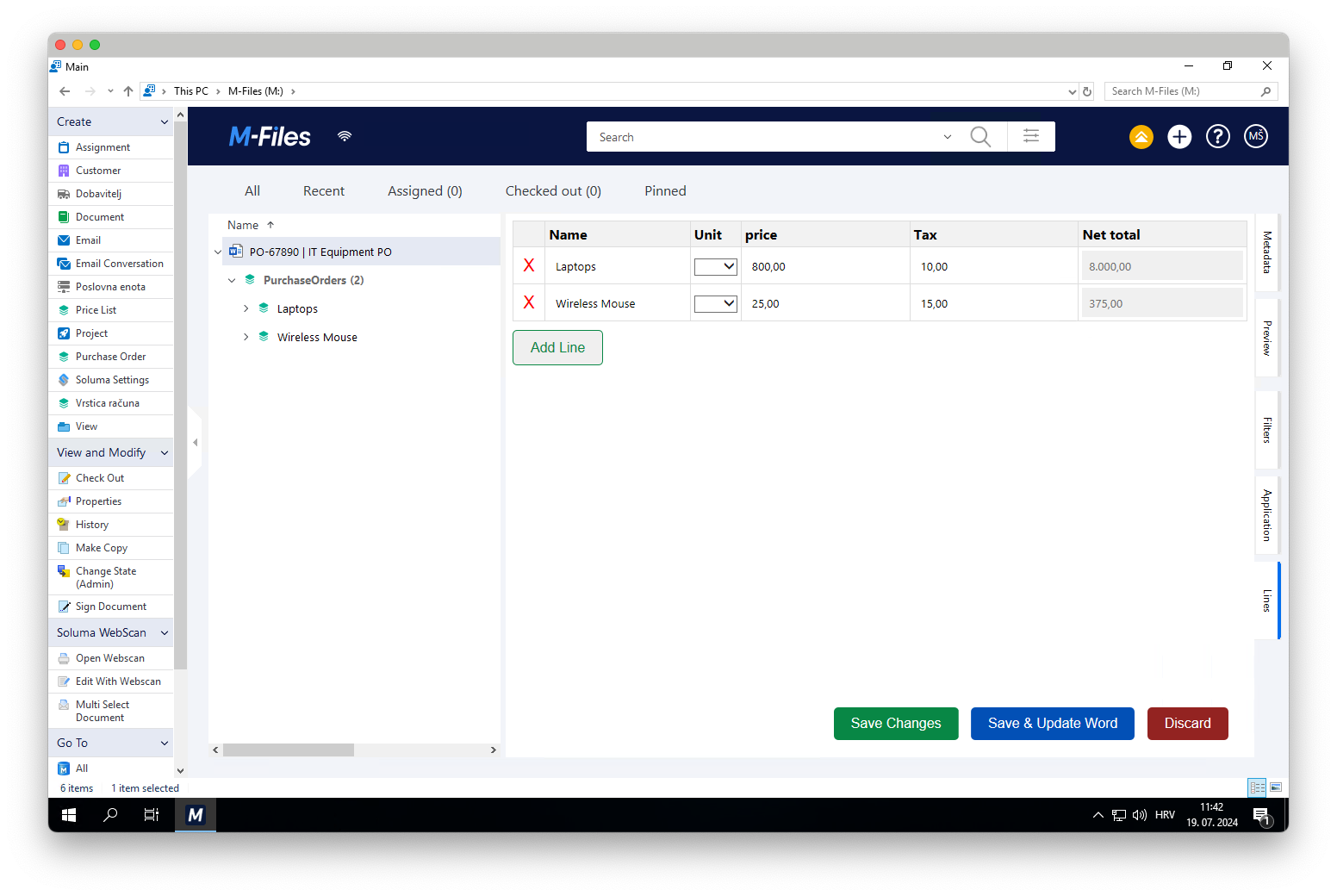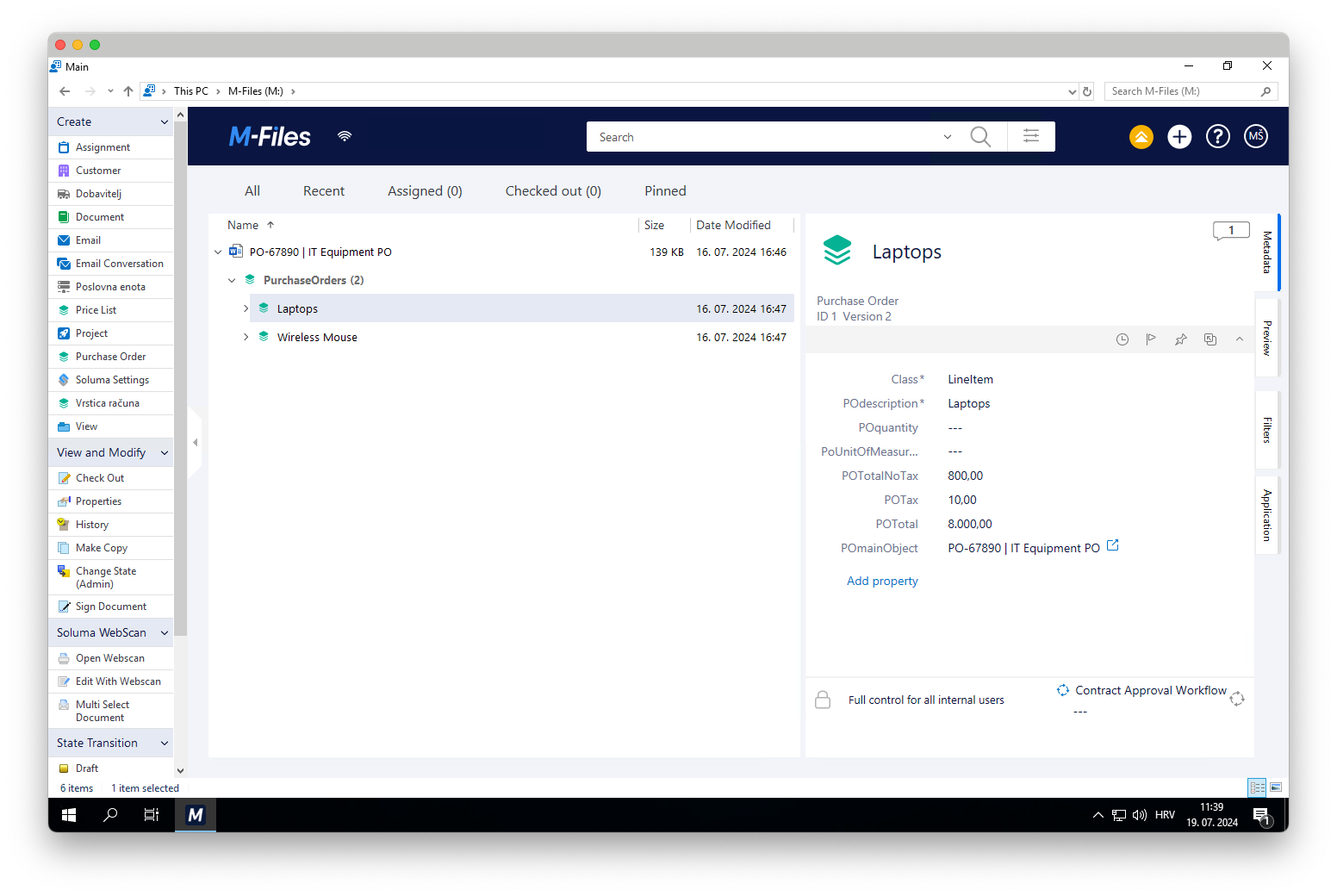Line Items Module
Effortless purchase order creation, streamlined and customizable.
Experience a streamlined, user-friendly interface for creating and editing purchase order line items. The dashboard features a configurable table displaying line item properties as columns, offering a comprehensive view for easy management. Customize columns by adjusting headers, setting widths, and marking fields as required or read-only, with advanced calculations using placeholders. Effortlessly save and update Word files linked to purchase orders, as the system automatically updates the document when predefined conditions are met.
Product Description
Introducing the Line Item Module, your ultimate tool for efficient and accurate purchase order management. Designed to enhance your workflow, this dashboard offers intuitive features and powerful customization options that streamline the creation and editing of line items, ensuring your processes are both efficient and effective. Whether you’re managing a small business or a large enterprise, this dashboard adapts to your needs, providing a robust and flexible solution to handle purchase orders with ease.
Key Features:
-
- Dashboard Overview:Experience a streamlined, user-friendly interface designed for the seamless creation and editing of purchase order line items. The Dashboard Overview includes a highly configurable table that displays line item properties as columns, providing a comprehensive view and easy management of your purchase orders. This overview allows you to quickly navigate and manipulate data, reducing the time spent on administrative tasks and increasing overall productivity.
- Configurable Columns:
Tailor the table columns to meet your specific needs. Adjust column headers, set widths, and mark fields as required or read-only. Advanced calculation capabilities allow you to use placeholders for dynamic and flexible data manipulation, making it easy to manage complex purchase order requirements. This customization ensures that your dashboard reflects your unique workflow and data preferences, enhancing usability and efficiency. - Word File Integration:
Effortlessly save and update Word files associated with your purchase orders. The system uses bookmarks within the document to map table data accurately, ensuring that all relevant information is reflected in your Word files. It automatically updates the Word file when predefined conditions are met, maintaining the accuracy and consistency of your documentation without manual intervention. This integration simplifies the process of maintaining up-to-date records, reducing errors and saving time.
Documentation and Additional Information
| Download Link | Description |
| Integration instructions | Soluma Line Items Module - Integration instructions inc. minimum requirements |
| Usage Instructions | Soluma Line Items Module - Usage Instructions |
Licensing and Downloads
| Licence Type | Purchase Required - Contact Publisher for Licensing Information |
| Version | Description | M-Files Version Support | Release Date |
Contact Information
| Website | https://soluma.eu/ |
Sales and More Information
| Contact Name | Mojca Špajzar Dimec |
| Email Address | mojca.spajzar@soluma.eu |
| Phone |
Technical Support
| Support Email | podpora@soluma.eu |
| Support Site | |
| Support Phone |
Product Specifications
| Supported Environments |
|
|
Customer Environment: M-Files Standard Cloud: M-Files Isolated Cloud: |
Yes No Contact M-Files |
| Supported Languages | English & Slovenian although VAF can be customised for other languages, details available upon request. |
| Regional Availability | Central & Eastern Europe, Western Europe |