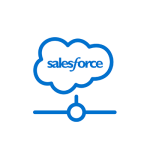M-Files for Outlook Pro/Lite
The M-Files for Outlook Pro simplifies your email management with one-click filing directly from Outlook to M-Files. Apply metadata, save attachments, and automate filing with customizable Outlook folder rules, all within your familiar email interface.
M-Files for Outlook Pro license gives you access to all the solutions needed to file emails from Outlook to M-Files: 1. M-Files for Outlook Pro, which can be used with New Outlook for Windows, Outlook on the web and Classic Outlook. 2. M-Files for Outlook, which can be used with Classic Outlook.
M-Files for Outlook Lite is a limited functionality version of the M-Files for Outlook Pro. M-Files for Outlook Lite is included in all the M-Files platform editions.
Product Description
M-Files for Outlook Pro (New Outlook for Windows and Classic Outlook)
M-Files for Outlook Pro can be used with New Outlook for Windows, Outlook on the web and Classic Outlook. M-Files for Outlook Pro automates filing of correspondence and other important emails for regulatory compliance and knowledge retention. Automation saves time from knowledge workers and ensures accuracy of records. The automation rules are easy to configure, and visual indicators show which emails are filed.
Capabilities:
- Effortless Email Organization: Simplify your email management with one-click filing directly from Outlook to M-Files. Apply metadata, save attachments, and automate filing with customizable Outlook folder rules, all within your familiar email interface.
- Enhanced Workflow Efficiency: Instantly identify and access filed emails with visual indicators, ensuring no email is misplaced. Control and customize metadata to suit your needs, streamlining your workflow and saving time across the organization.
- Seamless Integration Across Teams: M-Files for Outlook Pro supports filing from shared folders or from a delegated inbox, enabling seamless collaboration across teams. This ensures consistent email management and enhances organizational efficiency, no matter how or where your teams work.
Business Benefits:
- Customers with another M-Files for Outlook integration: With the help of M-Files for Outlook Pro, customers can now start using the new Outlook without losing their automated email filing capabilities.
- Customers without any M-Files for Outlook integration: Customers who find themselves spending increasing amounts of time filing emails, the M-Files for Outlook Pro offers a significant boost in both efficiency and accuracy of filing.
M-Files for Outlook Lite (New Outlook for Windows and Classic Outlook)
M-Files for Outlook Lite is a limited functionality version of the M-Files for Outlook Pro. M-Files for Outlook Lite is included in all the M-Files platform editions. Both of the add-ins (Pro and Lite) use the same manifest.xml for installation. M-Files for Outlook Lite does not require the M-Files Plugin for Outlook. Without the M-Files for Outlook Pro user licenses, the add-in will function as M-Files for Outlook Lite. To upgrade to M-Files for Outlook Pro, you just need to purchase user licenses for it.
Easy to deploy:
- If you are using M-Files June ’25 update or later and authenticate to M-Files using Login Service or M-Files credentials, you only need to deploy the add-in from the Microsoft admin center, no configurations needed at M-Files side. M-Files for Outlook Lite does not require the M-Files Plugin for Outlook.
- If you are using an older M-Files version and/or need to authenticate to M-Files with other authentication systems, please check the needed steps from the configuration guide, which has an own chapter for M-Files for Outlook Lite.
Comparison to the M-Files for Outlook Pro:
- M-Files for Outlook Lite and Pro are the same add-in, so Lite has all the basic functionalities and look & feel than M-Files for Outlook Pro.
- Functions that are limited in M-Files for Outlook Lite
- No automatic folder saving
- No automatic conversation saving
- No automation to configure authentication settings
- “Saved to M-Files” category is visible only to the person who saved the email
M-Files for Outlook (Classic Outlook)
M-Files for Outlook is in maintenance mode. This means that no new feature development is done to the add-in, only critical bug fixes.
M-Files for Outlook can be used with Classic Outlook. M-Files for Outlook Add-In brings the advantages of an enterprise level information management system to the familiar look and feel of Outlook. You can enjoy the easy filing of emails and view all the materials from your ongoing projects from the Outlook UI without having to switch systems. Edit documents and see your project emails in their natural context based on what they are instead of what Outlook folder they’ve been stored.
Ensure single source of truth for all content types, including email:
- Effortlessly track important documents: Emails and attachments automatically filed from Outlook
- File correspondence with key stakeholders: Capture entire email threads as conversations
- Find critical information faster: Information stored based on context
Documentation and Additional Information
| Download Link | Description |
| M-Files for Outlook Pro (New Outlook for Windows) | |
| Setting Up M-Files for Outlook Pro & Lite | Configuration guide |
| M-Files for Outlook Pro & Lite FAQ | FAQ document |
| M-Files for Outlook (Classic Outlook) | |
| Using M-Files for Outlook | Usage guide |
| Configuring M-Files for Outlook | Configuration guide |
| M-Files for Outlook FAQ | FAQ document |
| M-Files for Outlook Release Notes | Release Notes document |
| General guide documents | |
| Product Guide for M-Files Outlook Integrations | Comparing M-Files Outlook integrations |
Licensing and Downloads
| Licence Type | Purchase Required - Contact M-Files or Your M-Files Reseller for Licensing Information |
| Version | Description | M-Files Version Support |
| Jun '25 | M-Files for Outlook Pro/Lite: manifest.xml | M-Files 24.6 and later / New Outlook for Windows or Classic Outlook |
| Version | Description | M-Files Version Support |
| Mar '25 | M-Files for Outlook Pro: manifest.xml | M-Files 24.6 and later / New Outlook for Windows or Classic Outlook |
| Version | Description | M-Files Version Support |
| 25.3.16.0 | M-Files Plugin for Outlook. This is the latest version to be used with newer manifest.xml files. Not required when using M-Files for Outlook Lite. | M-Files 24.6 and later / New Outlook for Windows or Classic Outlook |
| Version | Description | M-Files Version Support |
| 1.2.3000 | M-Files for Outlook (in maintenance mode) | M-Files 23.3 and later / Classic Outlook |
Contact Information
| Website | https://www.m-files.com |
Sales and More Information
| Contact Name | M-Files Sales |
| Email Address | Contact Us - Worldwide Offices / M-Files |
| Phone | US: 1-972-516-4210 Finland: +358 3 3138 7500 |
Technical Support
| Support Email | Use Support Site details |
| Support Site | https://www.m-files.com/en/contact-support |
| Support Phone |
Product Specifications
| Supported Environments |
|
|
Customer Environment: M-Files Standard Cloud: M-Files Isolated Cloud: |
Yes Yes Yes |
| Supported Languages | English |
| Regional Availability | Global |
Screenshots