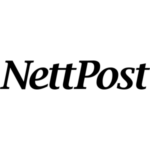MFSQL Connector for Data Exchange
The MFSQL Connector for Data Exchange can be deployed to perform data exchange between the M-Files vault and the SQL database without large, custom development. The module includes a range of tools that simplify extensive data exchange operations.
Product Description
MFSQL Data Exchange and Report Connector is used when complex data exchange with the M-Files vault and the SQL database is required. The vault and database can be in different locations and networks. Data exchange is encrypted, the update is near real time, and multiple joins and combinations can be used.
Using MFSQL Integration Connector, files can be imported into M-Files and updates can be made to the database application. The Connector can be used in conjunction with M-Files Importing tool prepare the data for the file import.
Installation is performed by installing a Vault Application that is available with the MFSQL Connector package.
There are two related MFSQL Connector Modules.
- MFSQL Data Exchange and Reporting Connector: Move your valuable business information in and out of M-Files.
- MFSQL Integration Connector: Integrate and synchronize information from other business systems with M-Files.
When should you use MFSQL Connector to import and export metadata and files in addition to M-Files Importing Tool and M-Files Folder Connector?
- You already use Microsoft SQL Server databases and want to extend that use with M-Files data: SQL offers powerful tools to work with complex data from different sources and when your data exchange with M-Files goes beyond the ordinary then the ability to use SQL and then update M-Files becomes your go-to solution.
- Your file import require requires advanced data manipulation and alignment before or during the importing process.: You may need to remap M-Files data to align with the new imports, or related multiple objects to the imported data. MFSQL Connector can align data between third party tables and the vault metadata. You can also enrich, reduce, or analyze metadata across multiple classes.
- Importing related data into an object as text, rather than value lists or objects reduces the effectiveness of views in M-Files. Using MFSQL Connector, you can create value list items on the fly and sequence the creation of related objects and their dependencies to align with the new object to be created.
- You have large volumes of files to import: MFSQL Connector provides batch control to import files running over many days.
- You want to speed the development cycle by using pre-built functions and capabilities: MFSQL Connector contains a host of special functions and capabilities that can be re-used in a variety of applications to speed the import and export cycles. Examples include bulk update, bulk delete, reset object internal id, on demand SQL processing, on event SQL processing, blog import, get M-Files event log, bulk emails with attachments and much, much more.
Documentation and Additional Information
| Download Link | Description |
| Trial Download | Download the package and access the documentation from our website. Request a 30-day trial license using the form on the website. |
| Documentation | Installation instructions and overview of the Database file connector. |
| Webinars | MFSQL Connector Webinar Recordings |
Licensing and Downloads
| Licence Type | Purchase Required - Contact Publisher for Licensing Information |
| Version | Description | M-Files Version Support |
| MFSQL | Licensing and Download Form |
Contact Information
| Website | https://lamininsolutions.com/ |
Sales and More Information
| Contact Name | Laminin Solutions Sales |
| Email Address | sales@lamininsolutions.com |
| Phone | +1 904-810-3299 +44 23 9408 0009 |
Technical Support
| Support Email | mfsql@lamininsolutions.com |
| Support Site | |
| Support Phone | +1 904-810-3299 +44 23 9408 0009 |
Product Specifications
| Supported Environments |
|
|
Customer Environment: M-Files Standard Cloud: M-Files Isolated Cloud: |
Yes No No |
| Supported Languages | English, Partial support for other languages |
| Regional Availability | Global |