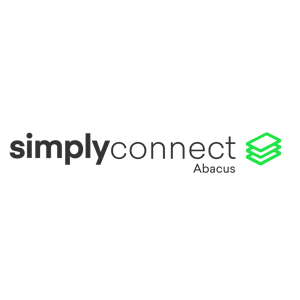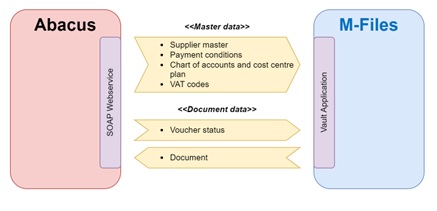Lean Business Abacus Connector
The Abacus Connector enables the collection of master data from Abacus for metadata allocation. The booking items are transferred to Abacus for posting. After payment has been made, the status of the invoices or credit notes is written back to M-Files.
Publisher:
Lean Business AG
Product Description
| The connector ensures that all relevant master data (creditors, payment methods, VAT codes …) is synchronized from Abacus to M-Files. This provides the benefit, amongst many others, of being able to manage the accounts payable documents outside Abacus.
Key features of the application:
Benefits Automatic end-to-end-Process:
e.g. “show me all invoices and credit notes with visa 2 pending”. e.g. “show me all invoices and credit notes archived previous year n”.
Technical requirements M-Files Server
Others (data extraction)
Others (Abacus)
|
Documentation and Additional Information
| Download Link | Description |
Licensing and Downloads
| Licence Type | Purchase Required - Contact Publisher for Licensing Information |
Contact Information
| Website | https://www.lean-business.ch |
Sales and More Information
| Contact Name | Martin Fricker |
| Email Address | contatct@lean-business.ch |
| Phone | +41 (0) 71 511 35 70 |
Technical Support
| Support Email | support@lean-business.ch |
| Support Site | |
| Support Phone |
Product Specifications
| Supported Environments |
|
|
Customer Environment: M-Files Standard Cloud: M-Files Isolated Cloud: |
Yes No Contact M-Files |
| Supported Languages | German, English |
| Regional Availability | Western Europe |