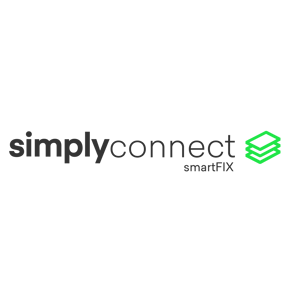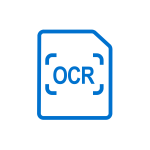Lean Business smartFIX Connector
The Lean Business – smartFIX Connector connects smartFIX with M-Files. The connector is directly connected to the smartFIX database. Changes in document recipients and suppliers are immediately stored in the database. Documents processed by smartFIX are saved as PDF with an XML and automatically fetched by the connector and saved in M-Files.
Publisher:
Lean Business AG
Product Description
Key data of the application:
- Total overview in M-Files of the current image batch via a separate object
- Import of master data from M-Files to smartFIX for data extraction
- – Invoice recipients (Recipients)
- – Suppliers (Vendors)
- No extra connection to the finance system
- No extra implementation for special SQL Views
- Import of extraction data (XML) from smartFIX
- Comparison of status information from smartFIX image batches
- Direct access to the Verifier to the document from M-Files via URL
Benefits
- Total overview in M-Files of the documents in smartFIX with a separate object
- No separate connection of master data to smartFIX and M-Files necessary
Maximum benefits
- In combination with our Abacus Connector, you get an automatization for the whole process.
Technical requirements
M-Files Server
- .NET Framework 4.8
- M-Files Server Version >= 20.05.0.0
smartFIX
- smartFIX 5 – SP5 or higher
The Vault Application requires access to:
- smartFIX database (matching- and control-DB)
- Export folder where smartFIX stores the PDFs and XMLs
Documentation and Additional Information
| Download Link | Description |
| Product Screenshot | Data Flow screenshot |
| Product Screenshot | Data Extraction screenshot |
Licensing and Downloads
| Licence Type | Purchase Required - Contact Publisher for Licensing Information |
Contact Information
| Website | https://www.lean-business.ch |
Sales and More Information
| Contact Name | Martin Fricker |
| Email Address | contact@lean-business.ch |
| Phone | +41 (0) 71 511 35 70 |
Technical Support
| Support Email | support@lean-business.ch |
| Support Site | |
| Support Phone |
Product Specifications
| Supported Environments |
|
|
Customer Environment: M-Files Standard Cloud: M-Files Isolated Cloud: |
Yes No Contact M-Files |
| Supported Languages | German, English |
| Regional Availability | Western Europe |
Screenshots