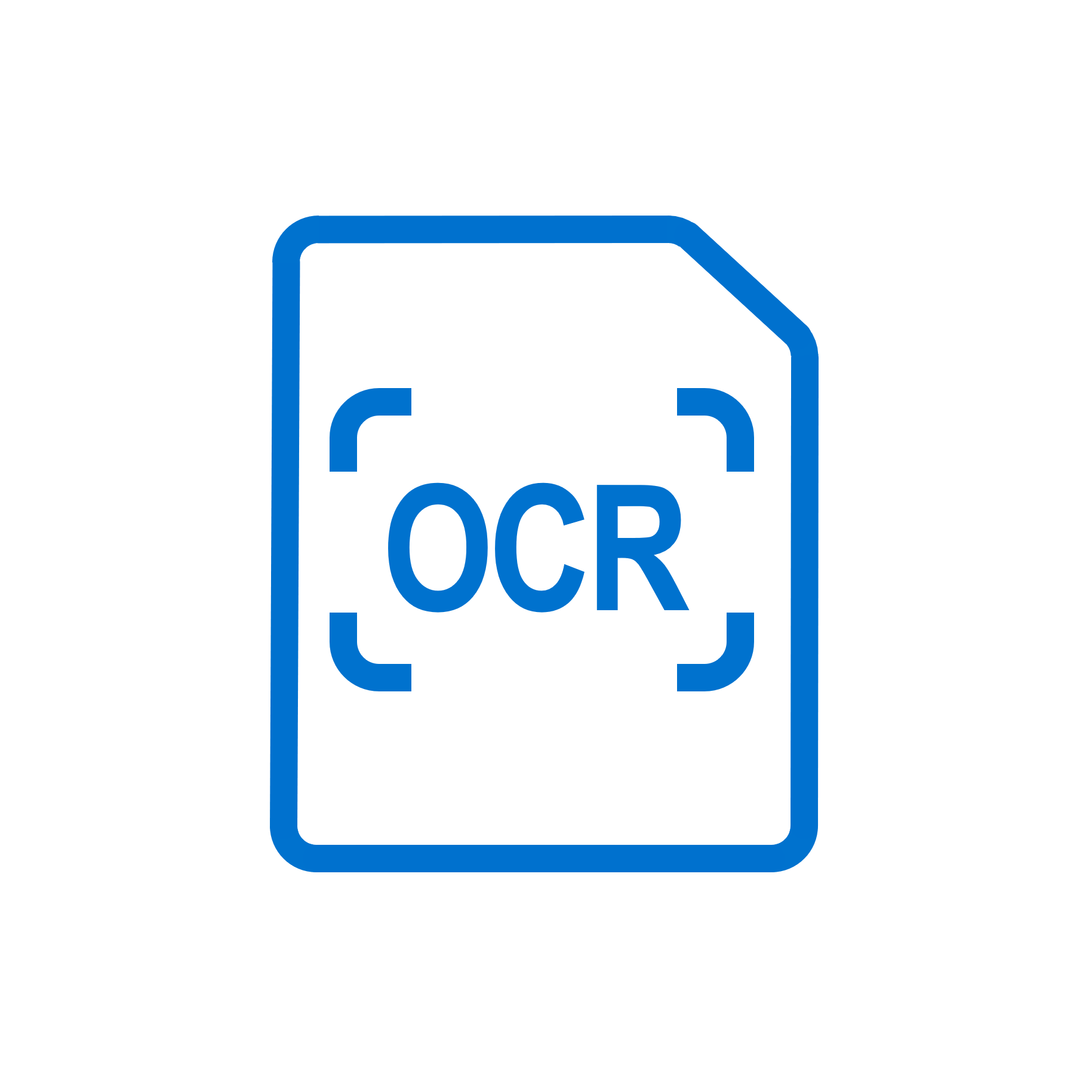M-Files OCR
The M-Files OCR extension interfaces directly with virtually any scanner, allowing you to connect your M-Files document management system right to your scanner.
Publisher:
M-Files Corporation
Product Description
Eliminate the need for third-party software between your scanner and your document management system with M-Files OCR. This premier extension connects M-Files directly to scanners, eliminating the need for additional third-party scanning and OCR software.
Plus, with M-Files OCR’s automatic text recognition feature, your scanned files become fully searchable documents – making them much easier to organize, manage and find later.
Industry-leading Features:
- Based on the popular I.R.I.S. OCR technology
- Works directly with virtually any scanner
- PDFs are searchable documents – no more manually reviewing for information
- Offers “ID-based” scanning for automating tasks such as file naming, defining properties and metadata, initiating workflows, and processing a signed contract based on identification of the contract’s signature.
- Recognizes traditional and QR barcodes
- Support for multiple languages and character types, including Latin, Hebrew and Arabic
Latest version 2018.11
Documentation and Additional Information
| Download Link | Description |
| Datasheet | M-Files OCR Datasheet |
| Installation Guide | Enabling the M-Files OCR module |
Licensing and Downloads
| Licence Type | Included with M-Files Base, Team and Business Subscriptions |
Contact Information
| Website | https://www.m-files.com |
Sales and More Information
| Contact Name | M-Files Sales |
| Email Address | Contact Us - Worldwide Offices / M-Files |
| Phone | US: 1-972-516-4210 Finland: +358 3 3138 7500 |
Technical Support
| Support Email | Use Support Site details |
| Support Site | https://www.m-files.com/en/contact-support |
| Support Phone |
Product Specifications
| Supported Environments |
|
|
Customer Environment: M-Files Standard Cloud: M-Files Isolated Cloud: |
Yes Yes Yes |
| Supported Languages | All languages supported by M-Files |
| Regional Availability | Global |
Screenshots