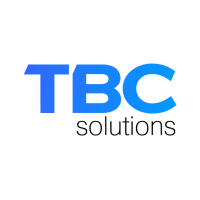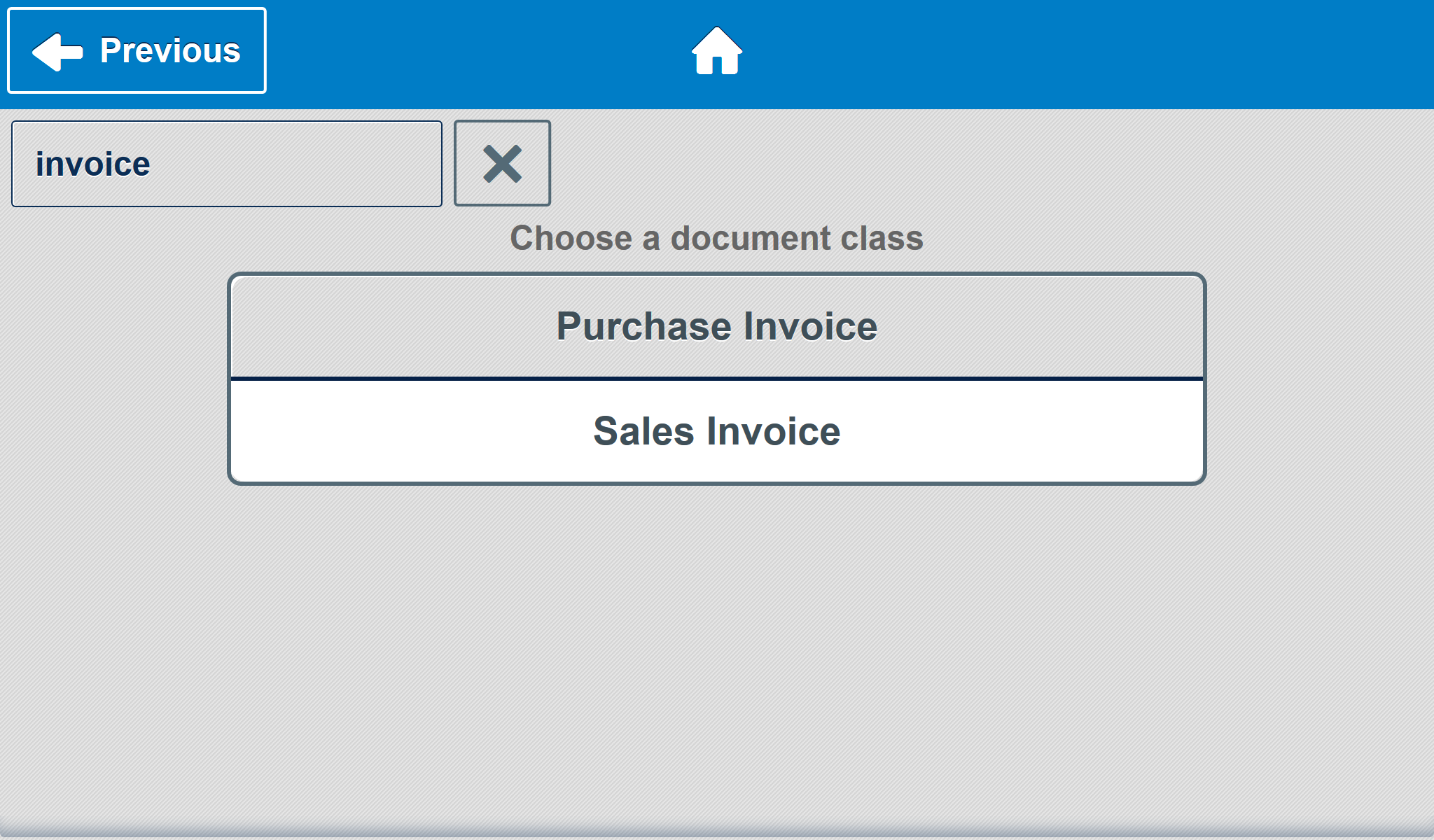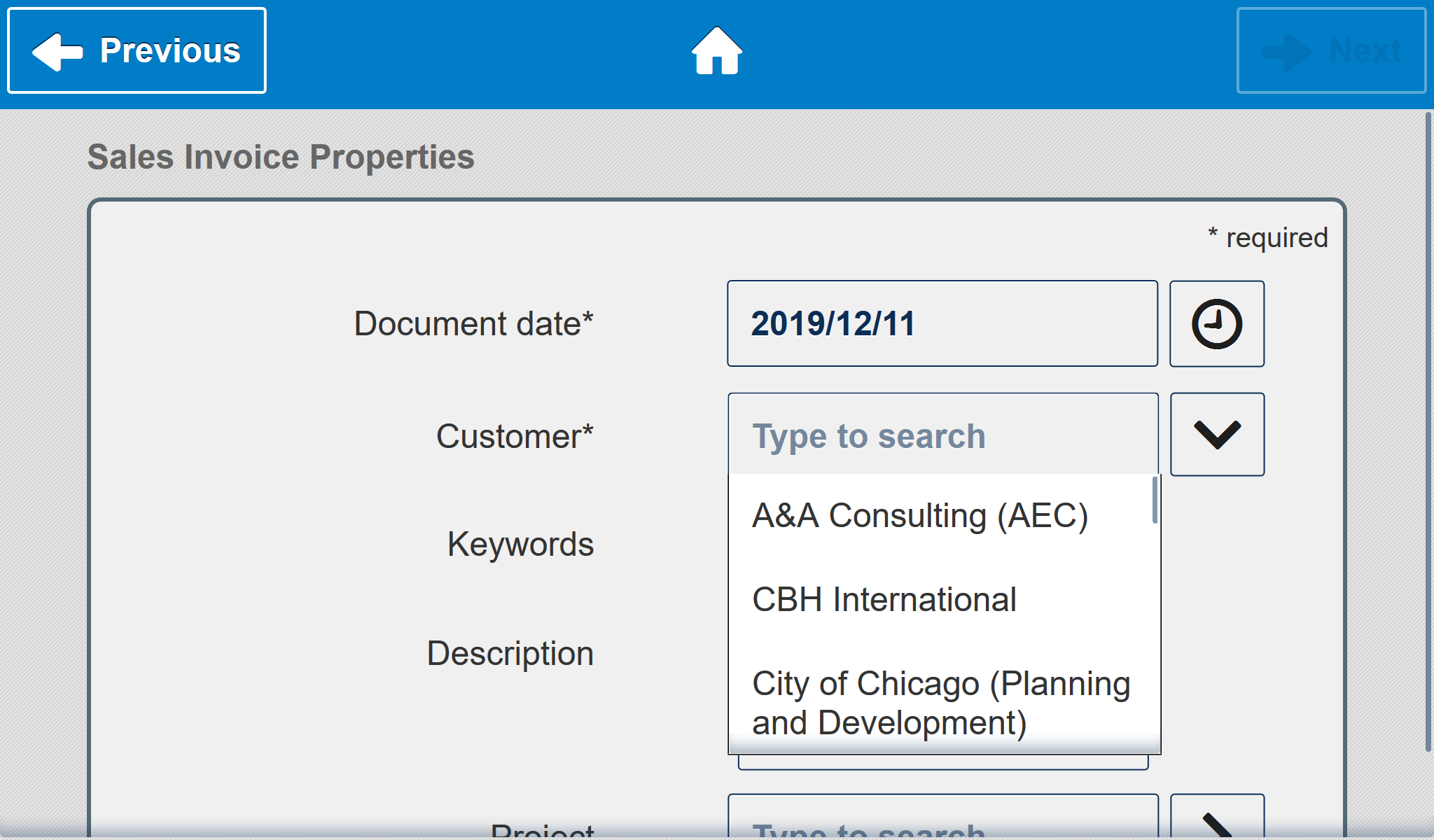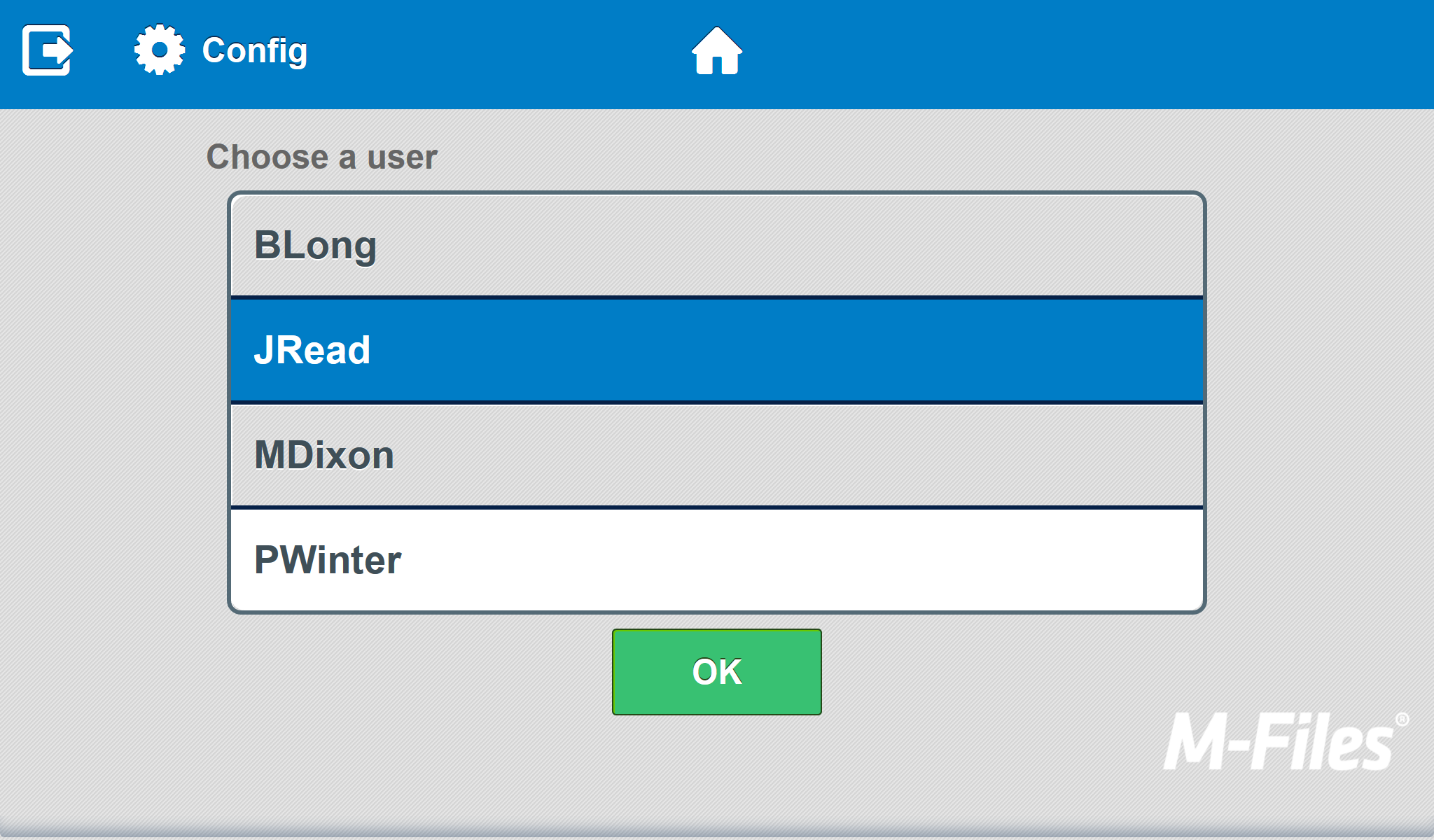TBC Solutions M-Files Connect
The TBC Solutions M-Files Connect application allows you to upload scanned documents in OCR PDF Format to M-Files, and assign metadata to them. Whether you are a single or a multi-site organisation, all collaborators can easily enrich M-Files in seconds by scanning documents from Xerox MFPs devices fitted with M-Files Connect.
Product Description
How does it work ?
1. From the interface of your Xerox MFP, select your name from an established list of users and enter a 4-digit pin code
Benefit : no need for login and password details, simple and time-saving
2. Select a vault and a document class
Benefit : your vaults and document classes will automatically appear on the interface. Simple, customised and time- saving.
3. Fill in the properties of the document you are about to scan
Benefit : your chosen fields will automatically appear on the interface and the required ones will be positioned at the top of the screen so no need to scroll down. Customised, practical and time-saving
4. Scan the document (OCR PDF Format)
Benefit : you can scan large numbers of pages at once , single or double-sided, in color or black and white and you can select the desired resolution. Simple and productive.
What are the requirements ?
You must activate M-Files Web
Compatible with M-Files Web Access with a pre-shared key
The M-Files Connect App is compatible with the following Xerox devices : Versalink / Altalink
For more information visit https://mfiles.apptbc.com/
Documentation and Additional Information
| Download Link | Description |
| Xerox App Gallery Page | Xerox App Gallery Page |
| Video | Product Video (English language version) |
Licensing and Downloads
| Licence Type | Purchase Required - Contact Publisher for Licensing Information |
Contact Information
| Website | https://mfiles.apptbc.com/ |
Sales and More Information
| Contact Name | Laurent Bonnet |
| Email Address | lbonnet@solutions-tbc.fr |
| Phone | +33 (0)5 63 72 18 20 |
Technical Support
| Support Email | polombard@solutions-tbc.fr |
| Support Site | https://mfiles.apptbc.com/en/support |
| Support Phone | +33 (0)5 63 72 18 20 |
Product Specifications
| Supported Environments |
|
|
Customer Environment: M-Files Standard Cloud: M-Files Isolated Cloud: |
Yes Yes Yes |
| Supported Languages | English, Spanish, Portuguese, German, Russian, Romanian |
| Regional Availability | Global |