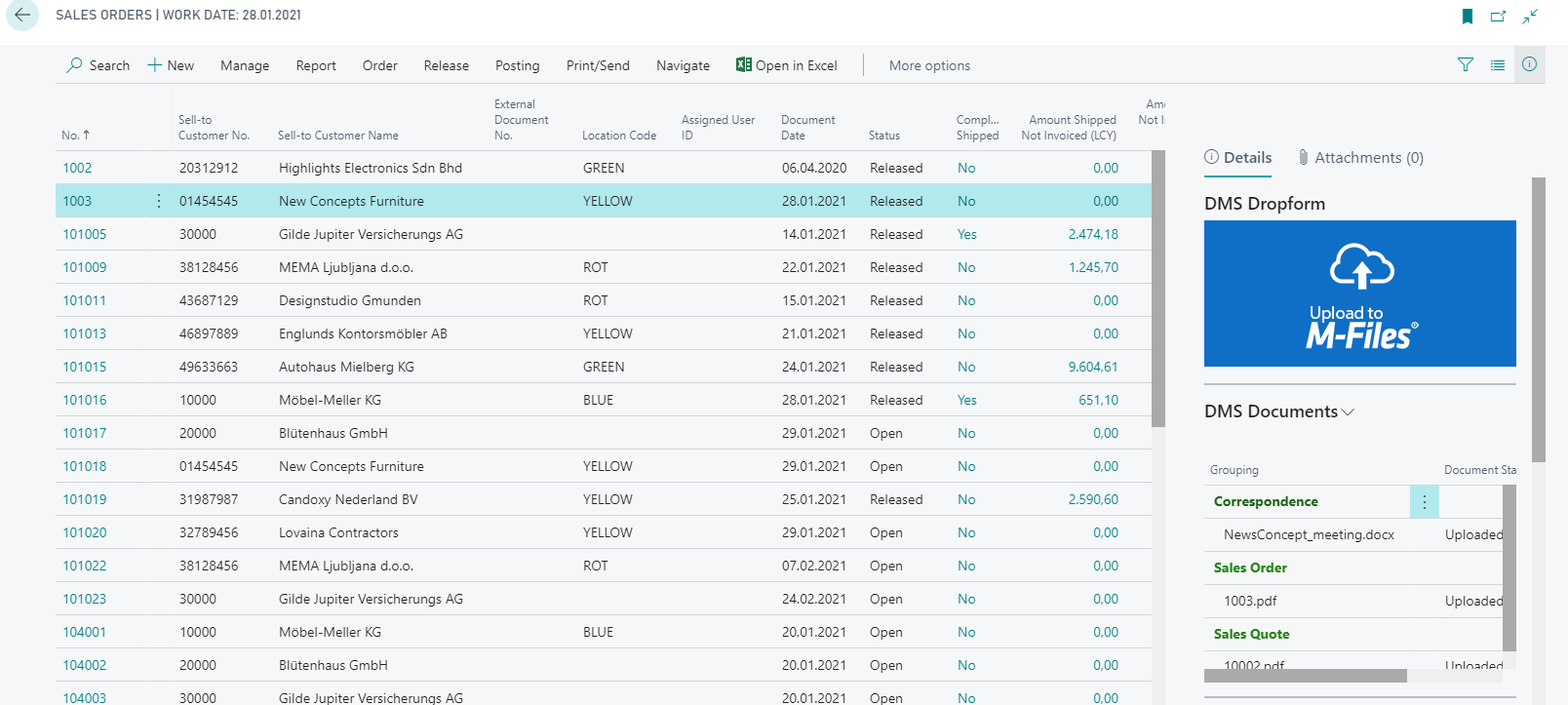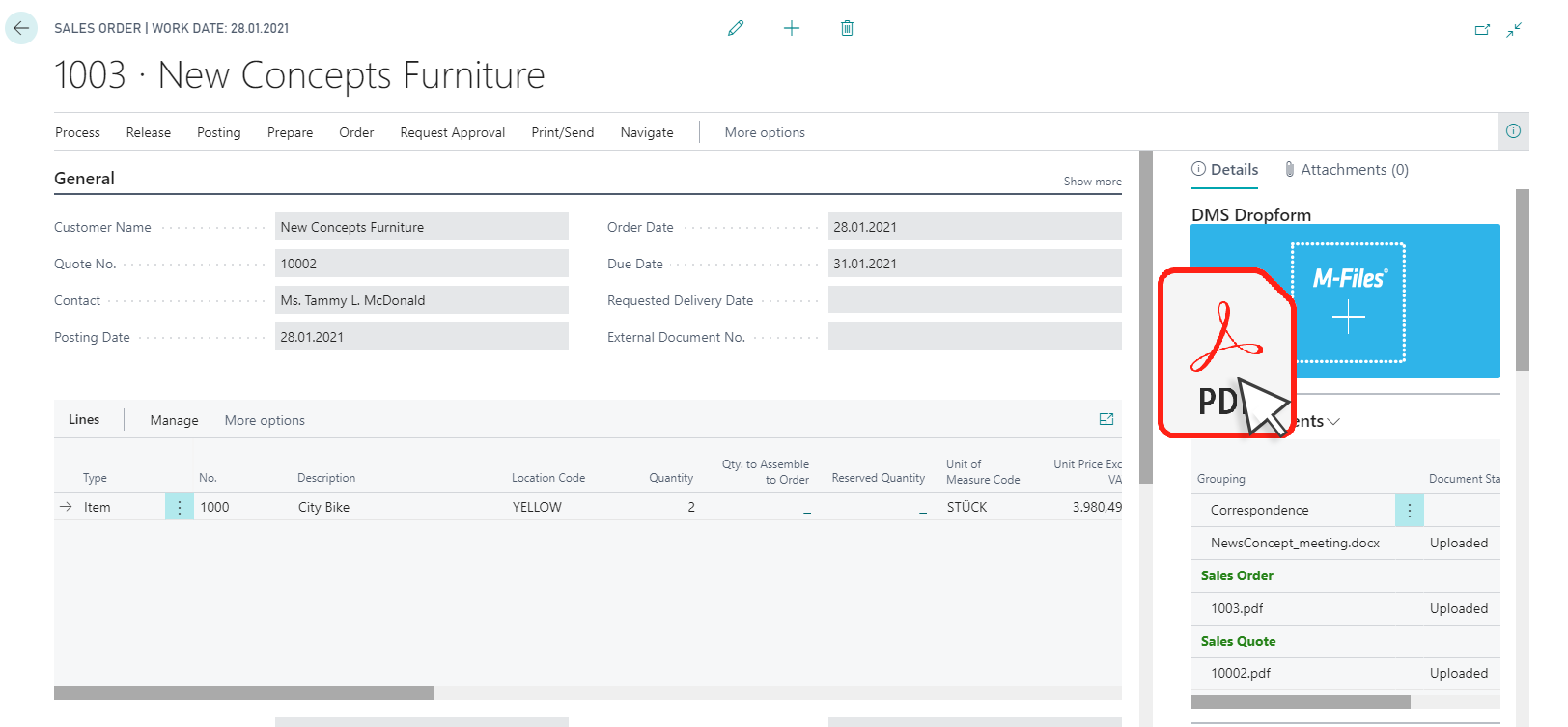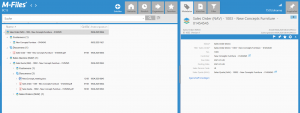TSO-DATA Connector for Dynamics Business Central
Electronic documents such as quotes, orders, invoices and e-mails that result from Business Central master data and processes can be easily transferred to M-Files. M-Files automatically assigns keywords (metadata) to all documents from Business Central ‒ for optimized data quality and findability. Scanned documents from the daily incoming mail can be easily viewed in Dynamics 365 Business Central and assigned to the corresponding processes. You always work in your usual Business Central environment without having to search for documents in cabinets or folders.
Product Description
Overview – Functional Scope:
- Integration with Business Central master data and processes (offer, order, articles, contacts, vendors, customers, etc.)
- Ad-hoc replication of master data and process data to M-Files
- Manual linking of files by drag and drop
- Use of Business Central data as metadata in M-Files
- Automatic archiving of Business Central documents
- Preview viewer for all stored documents in Business Central
- Workflow status synchronization e.g. for invoice approval
- Metadata synchronization of previously stored M-Files documents with Business Central processes
Advantages:
- User-friendly operation through seamless integration with Microsoft Dynamics 365 Business Central
- Increased data and process quality through automatic keywording
- Reduction of process costs through automated processes
- Access to documents via Microsoft Dynamics 365 Business Central / NAV and M-Files
Compatibility:
- Certified Add-On for Dynamics NAV 2015, 2016, 2017, 2018 and up, and Microsoft Dynamics 365 Business Central on-premises (Business Central Version 13, 14 and 15). Not available for Business Central Cloud / SaaS yet. Dynamics NAV 2013 is available on request.
For more information visit: https://www.tso.de/addons-extensions/m-files-addons/dms-connector-for-dynamics-365-business-central/
System Requirements
Microsoft Dynamics 365 Business Central system requirements:
- The system requirements for Microsoft Dynamics 365 Business Central must be met as described here (https://docs.microsoft.com/en-us/dynamics365/business-central/dev-itpro/deployment/system-requirement-business-central).
To use the DMS Connector for Microsoft Dynamics 365 Business Central, the “M-Files Server Tools” or “M-Files Client” software must be installed. These must be installed on each relevant Microsoft Dynamics 365 Business Central where the Microsoft Dynamics 365 Business Central job queue is running or where the DMS Connector is administered.
Network requirements:
- There must be a permanent network connection between the Microsoft Dynamics 365 Business Central and M-Files servers. The DMS Connector accesses the M-Files Server just like the M-Files Desktop Client.
Documentation and Additional Information
| Download Link | Description |
| Website | Product Site |
Licensing and Downloads
| Licence Type | Purchase Required - Contact Publisher for Licensing Information |
Contact Information
| Website | https://www.tso.de/en/ |
Sales and More Information
| Contact Name | TSO-DATA Sales |
| Email Address | ablom@tso.de |
| Phone |
Technical Support
| Support Email | dms-support@tso.de |
| Support Site | |
| Support Phone |
Product Specifications
| Supported Environments |
|
|
Customer Environment: M-Files Standard Cloud: M-Files Isolated Cloud: |
Yes No Contact M-Files |
| Supported Languages | English, German |
| Regional Availability | Global |