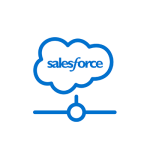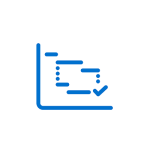M-Files x Advanced Outlook Add-In
The M-Files Advanced Outlook Add-In combines the familiar user experience of Outlook with the filing, searching and document management capabilities of M-Files.
** For the new M-Files for Outlook please see this page.
Product Description
**There is now a new version of this application available – please see M-Files for Outlook | M-Files Catalog
M-Files Advanced Outlook Add-In brings the advantages of an enterprise level information management system to the familiar look and feel of Outlook. You can enjoy the easy filing of emails and view all the materials from your ongoing projects from the Outlook UI without having to switch systems. Edit documents and see your project emails in their natural context based on what they are instead of what Outlook folder they’ve been stored.
View ongoing project and case materials directly from M-Files
You can select certain views such as your Documents by Open Project/Case to be directly synced with Outlook to gain direct access to all of the materials from a familiar user interface without constant switching of the applications. Using a single interface most useful for the task at hand saves time, without compromising compliance or ECM features.
Easily file your emails with intelligence
Use the M-Files Advanced Outlook Add-in to save your emails and their attachments intelligently into your M-Files Vault. You can use your project contents as training material for the add-in to make suggestions of the correct views to automatically save your emails to.
Luggage tagging of emails
Luggage tagging enables the user to mark their emails with a specific luggage tag. This makes it possible for the system to automatically save any subsequent emails of that chain. This can be used in the case of customer emails where having a full history of all customer interaction is key.
Documentation and Additional Information
| Download Link | Description |
| M-Files Advanced Outlook Add-In – Datasheet | Learn more about the M-Files Advanced Outlook Add-In |
| M-Files Advanced Outlook Add-In - Installation and Configuration Guide | Install and Configure the M-Files Advanced Outlook Add-In |
| Advanced Configuration Settings | Advanced Configuration Settings |
| Group Policy Template Files | Group Policy Templates |
| M-Files Advanced Outlook Add-in - Release Notes | Release Notes |
| M-Files Advanced Outlook Add-In - Sample Scripts | Sample Scripts |
Licensing and Downloads
| Licence Type | Purchase Required - Contact M-Files or Your M-Files Reseller for Licensing Information |
| Version | Description | M-Files Version Support |
| 24.1.0 | M-Files Advanced Outlook Add-In for 32-bit Microsoft Outlook | M-Files 19.xx and later (Webview2 runtime required on client) |
| Version | Description | M-Files Version Support |
| 24.1.0 | M-Files Advanced Outlook Add-In for 64-bit Microsoft Outlook | M-Files 19.xx and later (Webview2 runtime required on client) |
| Version | Description | M-Files Version Support |
| 23.7.0 | M-Files Advanced Outlook Add-In for 32-bit Microsoft Outlook | M-Files 19.xx and later (Webview2 runtime required on client) |
| Version | Description | M-Files Version Support |
| 23.7.0 | M-Files Advanced Outlook Add-In for 64-bit Microsoft Outlook | M-Files 19.xx and later (Webview2 runtime required on client) |
Contact Information
| Website | https://www.m-files.com |
Sales and More Information
| Contact Name | Alix Haigh |
| Email Address | alix.haigh@m-files.com |
| Phone |
Technical Support
| Support Email | Use Support Site details |
| Support Site | https://www.m-files.com/en/contact-support |
| Support Phone |
Product Specifications
| Supported Environments |
|
|
Customer Environment: M-Files Standard Cloud: M-Files Isolated Cloud: |
Yes Yes Yes |
| Supported Languages | English |
| Regional Availability | Global |
Screenshots