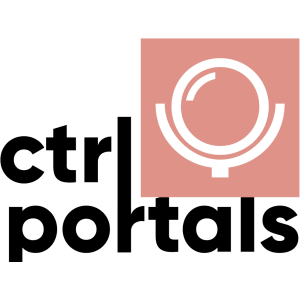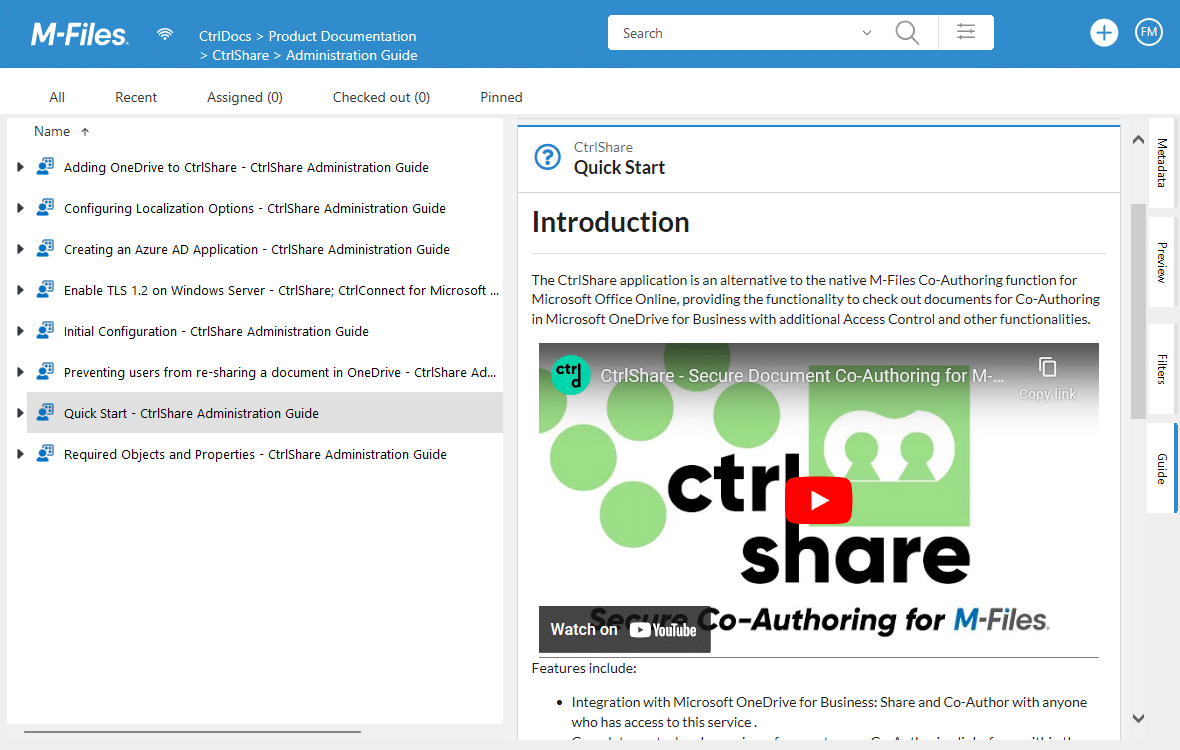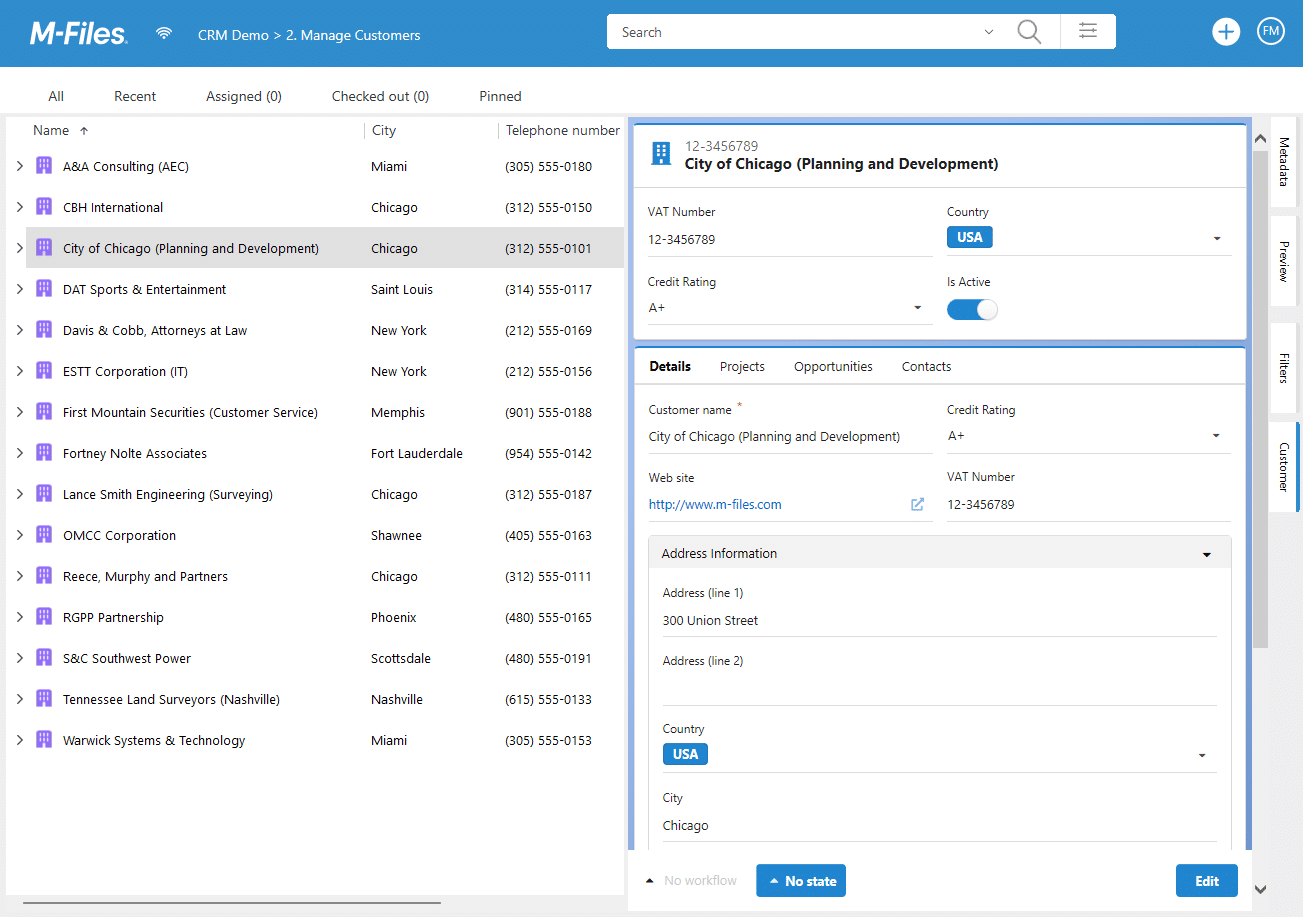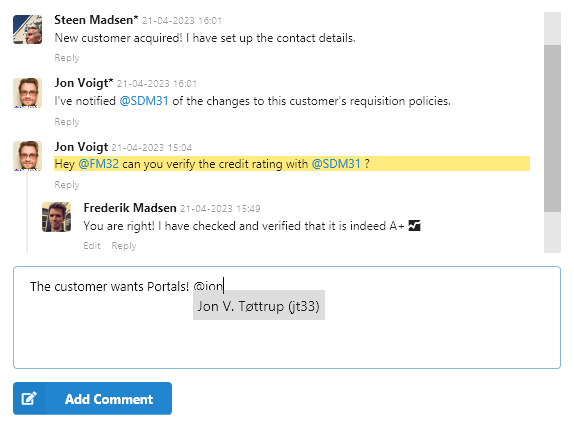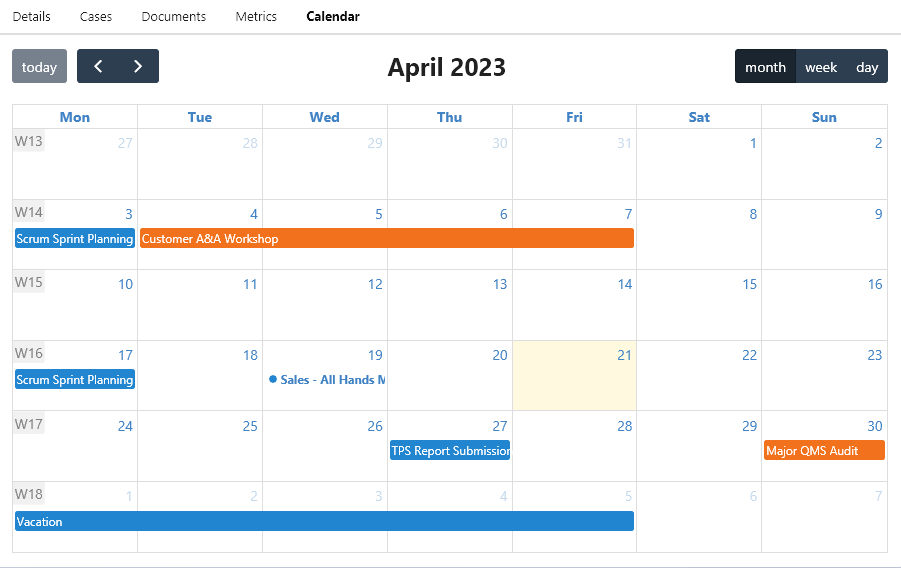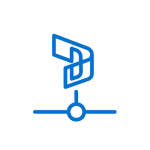CtrlPortals – The Ultimate User Interface for M-Files
CtrlPortals revolutionizes the way you interact with M-Files, providing a powerful and customizable web-based interface for your business needs. With responsive grid layout, editable forms, HTML enriched with metadata, extensive dashboards, and more, CtrlPortals empowers you to work smarter, not harder. Plus, its extended comments with replies, calendar to plan events, and knowledge bases with markdown make collaboration and knowledge sharing a breeze. Try CtrlPortals today and experience the full potential of M-Files!
Product Description
Portals have a responsive grid layout that adapts to any window size.
Each area in the grid begins with a Segment, in which you can define a width and style and add any number of widgets.
Segments can be broken down into tabbed menus for better organization.
Editable Forms:
Forms in Portals enable users to view and modify metadata associated with objects in M-Files.
Metadata can be combined into multiple columns and collapsible groups to create a custom metadata card.
Lookup and Multi-Lookup properties have been improved to make editing and searching for values easier.
HTML Enriched with Metadata:
Portals allow users to create custom buttons, embed YouTube videos, or provide clear instructions for training objects using HTML components.
Users can enhance HTML with metadata from M-Files objects, making it possible to create custom modules that operate on M-Files objects.
Views:
Views in Portals allow users to browse related objects from one convenient table format.
Each View is based on an actual M-Files view, meaning columns, sorting, and search conditions carry over to Portals.
Views come equipped with a robust search pane feature, similar to search facets in M-Files.
Metrics:
The metrics module in Portals provides real-time insights into M-Files data without requiring the M-Files Reporting Server or any additional components.
The metrics module offers various visualization options, including customizable pie charts and graphs.
Extended Comments:
Extended Comments in Portals enable users to mention other users, reply to and edit messages, and view all comments in a threaded feed.
Users can get a feed of all comments created across all objects, making it easy to track communication.
Each comment created during a workflow state transition is marked with a visible flag, making it easy to identify any comments made when a user requests a review or approval.
Calendar:
The calendar component in Portals offers a simple yet powerful way to manage and visualize time-sensitive information.
The calendar presents objects from M-Files in a convenient calendar format, making it easy for project managers and salespeople to manage deadlines, track progress, and stay on top of appointments.
Knowledge Bases:
The Markdown component in Portals makes it easy to create complex and connected knowledge bases in M-Files.
Attached files with the .md extension are automatically rendered in the interface along with any attached images, code, or YouTube embeds.
Portals using the Markdown component can link to each other, making it easy to navigate and maintain extensive collections of KB articles and FAQs.
Find out more about CtrlPortals on our website:
Documentation and Additional Information
| Download Link | Description |
| Portals ListView Screenshot | Portals ListView Screenshot |
| Portals Knowledgebase Screenshot | Portals Knowledgebase Screenshot |
| Portals Form Screenshot | Portals Form Screenshot |
| Portals Comments Screenshot | Portals Comments Screenshot |
| Portals Calendar Screenshot | Portals Calendar Screenshot |
Find out more about CtrlPortals on our website:
https://ctrldocs.com/portfolio/ctrlportals/
Licensing and Downloads
| Licence Type | Purchase Required - Contact Publisher for Licensing Information |
Contact Information
| Website | https://ctrldocs.com |
Sales and More Information
| Contact Name | CtrlDocs Sales |
| Email Address | sales@ctrldocs.com |
| Phone | +453 698 8774 |
Technical Support
| Support Email | support@ctrldocs.com |
| Support Site | https://ctrldocs.com/help/ |
| Support Phone |
Product Specifications
| Supported Environments |
|
|
Customer Environment: M-Files Standard Cloud: M-Files Isolated Cloud: |
Yes Yes Yes |
| Supported Languages | English |
| Regional Availability | Western Europe |