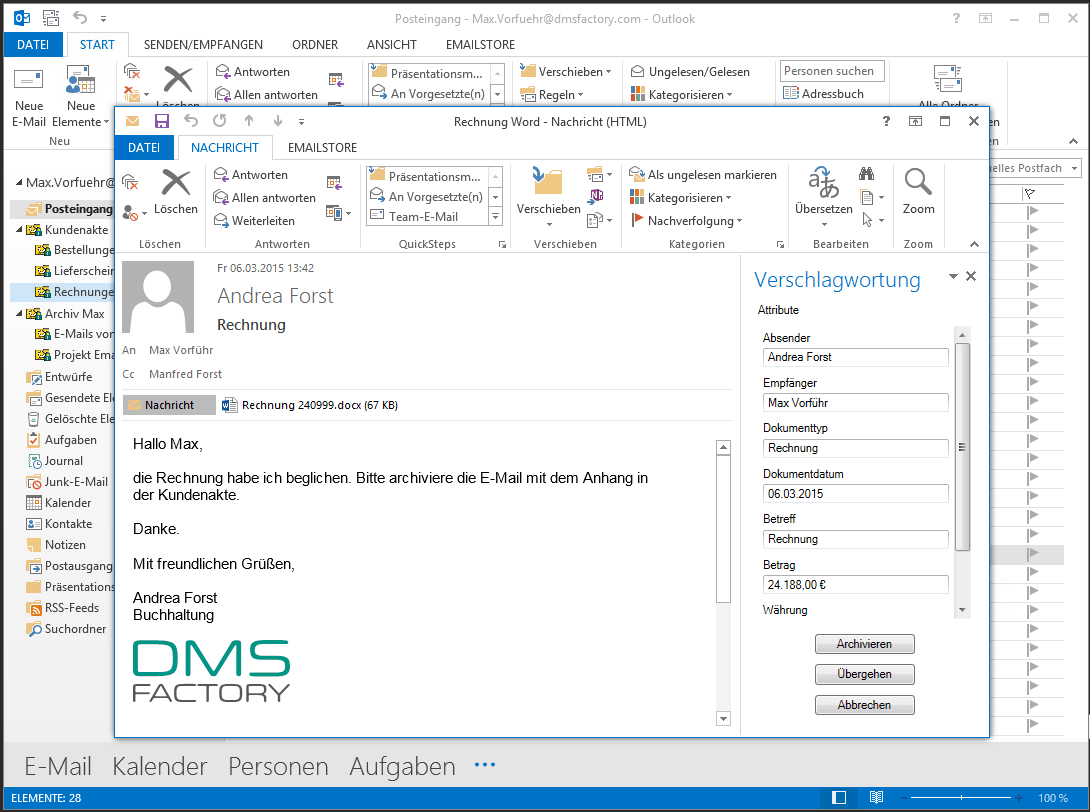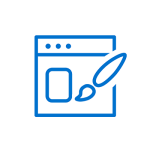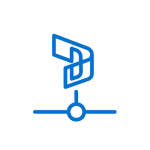EmailStore
Transfer your e-mails via drag & drop directly from Microsoft Office into M-Files with the MS Outlook integration DMSFACTORY EmailStore. The archive folders you create in Outlook are your direct connection to M-Files and thus to the archive or project. This allows you to drag process-related e-mails from the archive folder to enter the index values that were not determined by the EmailStore. All without having to leave the Outlook interface. EmailStore helps you organize your emails efficiently thanks to its ease of use and context-sensitive search. It combines the strengths of Outlook and M-Files in a single extension.
Mit der MS Outlook Integration DMSFACTORY EmailStore übertragen Sie Ihre E-Mails per Drag & Drop direkt aus Microsoft Office in M-Files. Die Archivordner in Outlook, die Sie selbst anlegen, sind Ihre direkte Verbindung zu M-Files selbst und damit auch dem Archiv oder einem Projekt. So können Sie prozessbezogene E-Mails direkt aus dem Archivordner ziehen, um die Indexwerte, die nicht übermittelt wurden, einzugeben – und das, ohne die Outlook-Oberfläche verlassen zu müssen. Der EmailStore hilft Ihnen durch einfachste Bedienung und die kontextunterstützte Suche, Ihre E-Mails effizient zu organisieren. Er vereint die Stärken von Outlook und M-Files in einer Erweiterung.
Product Description
The DMSFACTORY EmailStore differs from other e-mail archiving solutions by an extended range of functions and benefits:
- Full integration in Outlook. With EmailStore, you work in your familiar working environment, but with more functions and options, and therefore much more efficiently.
- Archiving AND searching emails take place in the Outlook user interface. There is no need to switch to M-Files.
- Process-related e-mails can be linked to other documents in M-Files during archiving.
- E-mails archived with EmailStore can also be searched and viewed directly in M-Files.
- Process-related e-mails are automatically converted to an M-Files-compatible format and placed in the context of the documents in M-Files.
- Full-text search is also available for e-mail attachments.
- Archived e-mail is deleted from Exchange to keep the system lean and fast.
For more information, please visit https://www.dmsfactory.com/dmsfactory-emailstore/
Der DMSFACTORY EmailStore unterscheidet sich von anderen E-Mail-Archivlösungen durch ein erweitertes Maß an Funktionen und Vorteilen:
- Die vollständige Integration in Outlook: Mit dem EmailStore arbeiten Sie im gewohnten Arbeitsumfeld, aber mit mehr Funktionen und Möglichkeiten und so auch viel effizienter.
- Die Archivierung UND Suche von E-Mails erfolgt in der Outlook Benutzeroberfläche. Ein Wechsel zu M-Files ist nicht erforderlich.
- Prozessbezogenen E-Mails können bei der Archivierung in Beziehung mit anderen Dokumenten in M-Files gesetzt werden.
- Mit dem EmailStore abgelegte E-Mails können auch direkt in M-Files durchsucht und angezeigt werden.
- Prozessbezogene E-Mails werden automatisch in ein M-Files-kompatibles Format konvertiert und in den Kontext der Dokumente in M-Files gesetzt.
- Eine Volltextsuche ist auch in den E-Mail Anhängen möglich.
- Archivierte E-Mails werden aus dem Postfach gelöscht, sodass das System schlank und schnell bleibt.
Für mehr Informationen besuchen Sie gerne unsere Webseite: https://www.dmsfactory.com/dmsfactory-emailstore/
Documentation and Additional Information
| Download Link | Description |
Licensing and Downloads
| Licence Type | Purchase Required - Contact Publisher for Licensing Information |
Contact Information
| Website | https://www.dmsfactory.com |
Sales and More Information
| Contact Name | Jörg Eckhard |
| Email Address | Joerg.eckhard@dmsfactory.com |
| Phone | +49 6074 865 46 106 |
Technical Support
| Support Email | mailto:support@dmsfactory.com |
| Support Site | http://support@dmsfactory.com |
| Support Phone | +49 6074 865 460 |
Product Specifications
| Supported Environments |
|
|
Customer Environment: M-Files Standard Cloud: M-Files Isolated Cloud: |
Yes No Contact M-Files |
| Supported Languages | English, German |
| Regional Availability | Global |