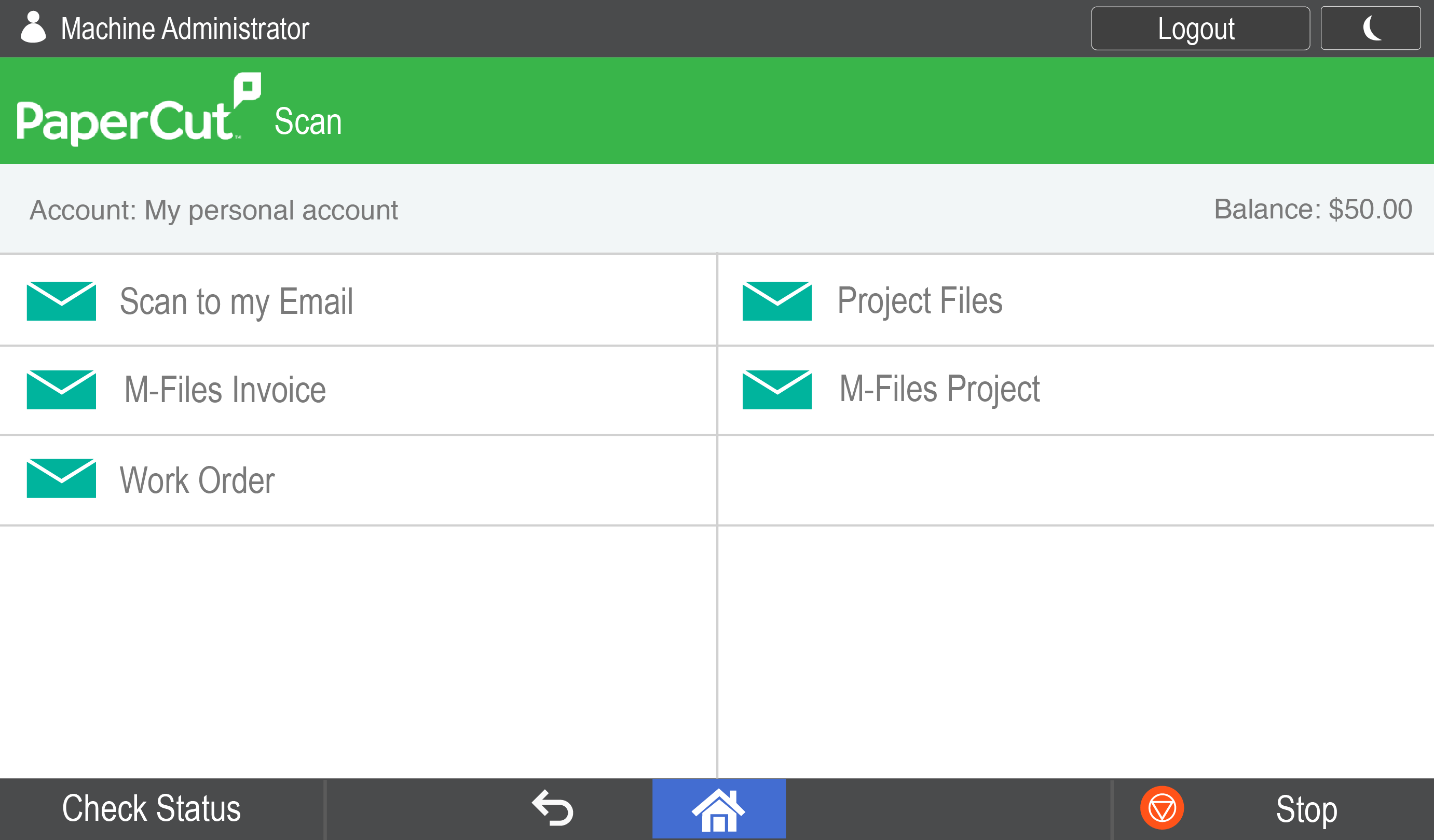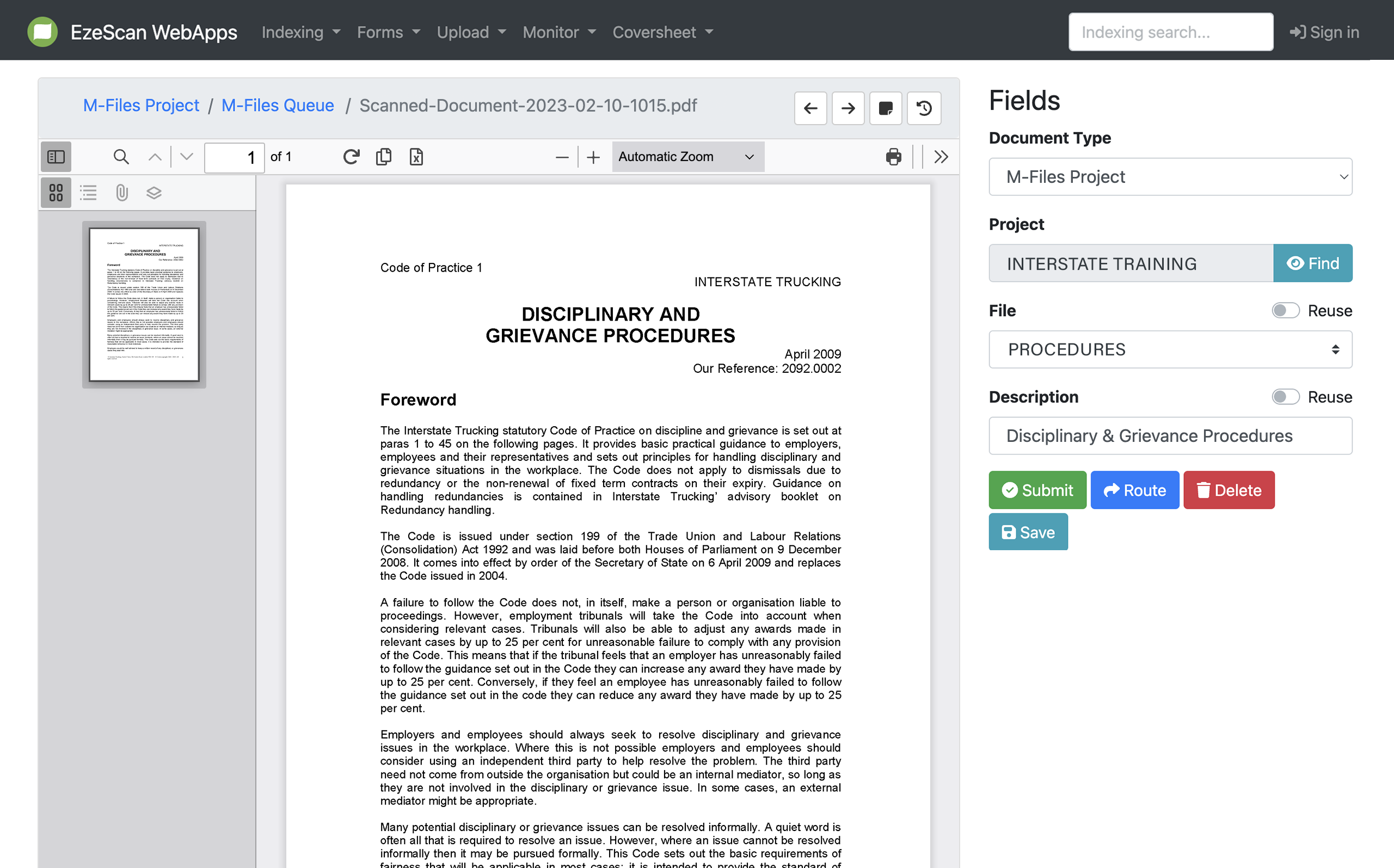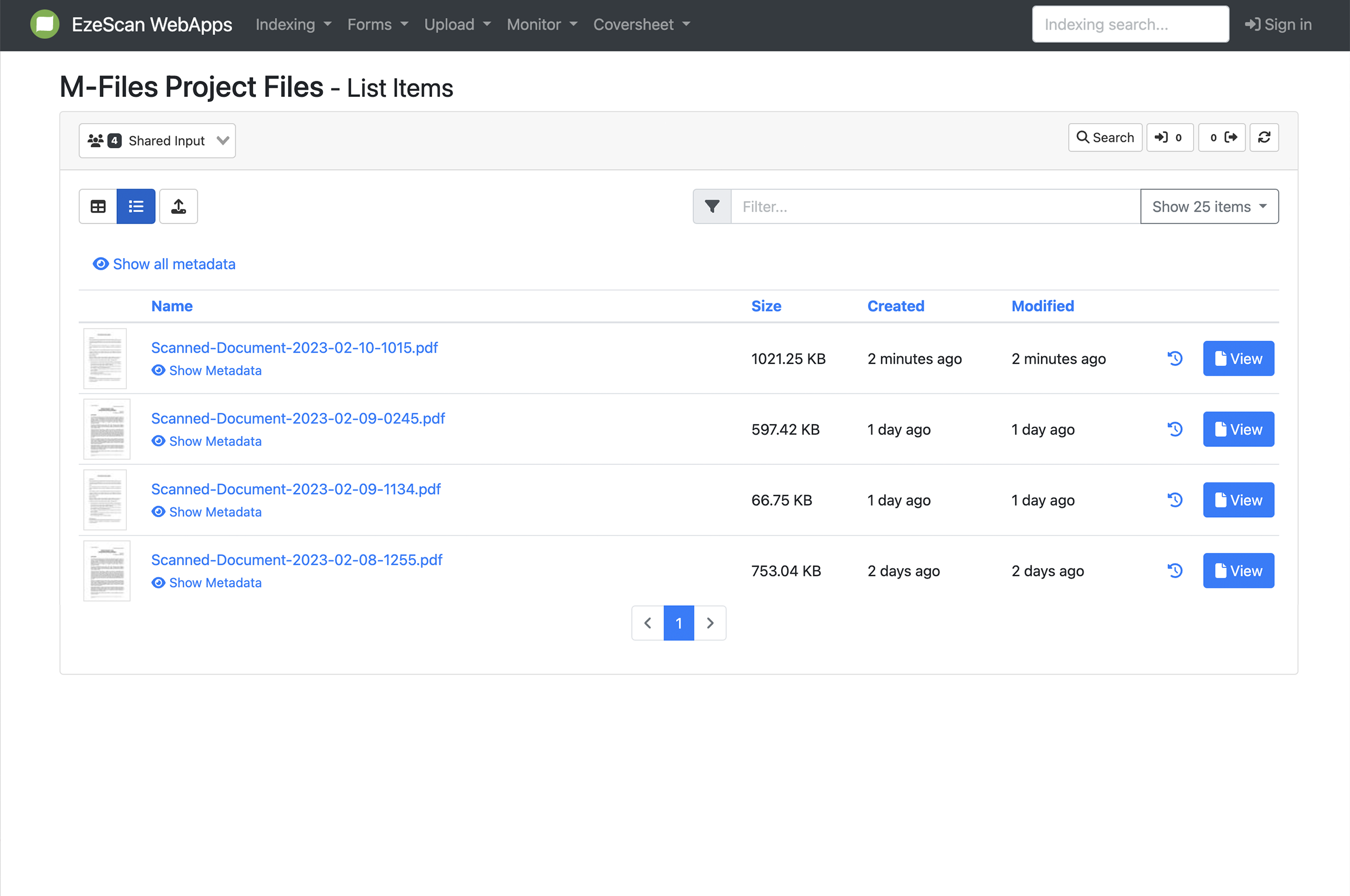EzeScan MFD Capture Automation for M-Files
Help your entire team capture business-critical information and put it to use, faster with EzeScan’s Enterprise Capture solution for M-Files. For both hardcopy capture from an MFP or registering digital born documents; with EzeScan you can capture, register and initiate a business process in M-Files accurately and effortlessly, anytime, and anywhere! With no desktop software to install, EzeScan will do the hard work and automatically name and file your documents in the correct naming convention to the correct location!
Product Description
EzeScan’s MFP capture solution is available to everyone in your organization regardless of their location via an intuitive WebApp interface and your multi-functional printer (MFP). Effortlessly scan and register your documents directly into M-Files from the front panel of your MFP via EzeScan’s Capture App for MFPs or Integration with PaperCut. Based on the user selection the relevant digitisation standards and documents are converted to text searchable compliant PDF/A and PDF/B documents.
Users or assigned business units are automatically notified via email of documents with a URL link to the EzeScan WebApp where they can easily QA, validate and profile captured documents with the use of configured drop-down menus and database lookups. For digital-born documents simply drag & drop your files onto the EzeScan webpage for easy processing and upload.
Captured documents and metadata is then picked up by EzeScan to automatically create the file name and file the document in the correct location in M-Files, and trigger associated workflows or records actions. This means your documents will be correctly named, distributed, filed, and uploaded to the correct location in M-Files. EzeScan provides automated document capture, data capture, image enhancement, validation, file naming, folder creation and upload, ultimately limiting the amount of user intervention and excessive manual processing. By automatically initiating your M-Files workflows, EzeScan will ensure your information is actioned in a timely manner.
Documentation and Additional Information
| Download Link | Description |
| Ricoh App Screenshot | Ricoh App Screenshot |
| Papercut Front Panel Screenshot | Papercut Front Panel Screenshot |
| Intray Project Screenshot | Intray Project Screenshot |
| Project Indexing Screenshot | Project Indexing Screenshot |
| Papercut MF Integration Datasheet | Papercut MF Integration Datasheet |
| Ricoh MFP Capture App Datasheet | Ricoh MFP Capture App Datasheet |
| MFP Capture Automation Workflow Diagram | MFP Capture Automation Workflow Diagram |
| Product Video | Product Video |
Licensing and Downloads
| Licence Type | Purchase Required - Contact Publisher for Licensing Information |
Contact Information
| Website | https://www.ezescan.com// |
Sales and More Information
| Contact Name | EzeScan Sales - Kevin Blackley |
| Email Address | sales@ezescan.com |
| Phone | +1 (323) 990 3740 |
Technical Support
| Support Email | support@ezescan.com |
| Support Site | http://ezescan.com/support |
| Support Phone | +1 (323) 443 0022 |
Product Specifications
| Supported Environments |
|
|
Customer Environment: M-Files Standard Cloud: M-Files Isolated Cloud: |
Yes Contact M-Files Contact M-Files |
| Supported Languages | English |
| Regional Availability | Australia & New Zealand, Central & Eastern Europe, Latin America, United States & Canada, Western Europe |