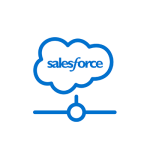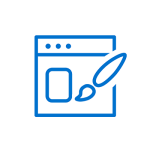Kanbanoo
Kanbanoo implements a Kanban board inside the M-Files client. Kanbanoo transforms any M-Files view to a Kanban board using existing M-Files objects and workflows with a single button press. It provides a shared space where teams can visually manage their work in M-Files. Use Kanbanoo for task management with information that already resides in M-Files – workflows, assignments, documents.
Product Description
How Kanbanoo Helps Your Organization
Use Kanban to help your organization become more agile and responsive to customer request
- Improve team collaboration – everybody is on the same page, literally
- Embrace changing requirements – record new requirements in a backlog to deal with them when the time is right.
- Help users stay focused – shift attention to completing work before starting new work.
- Improve team morale – avoid overburdening employees and celebrate completion of work.
- Reduce frequency of status meetings – use meetings for deeper discussions instead of mere status updates.
You can do all this while leveraging existing data in M-Files and thus avoiding a separate data silo for task management.
Features
Kanbanoo transforms any M-Files view to a Kanban board with a single button press and zero configuration. Kanban boards provide a shared space where teams can visually manage their work in M-Files.
- Boards are automatically created from existing M-Files workflows and show workflow states as columns.
- M-Files objects are displayed as cards that users can drag from one column to another to perform a workflow state transition.
- Assignments are shown in a default 3-column board with columns Requested, In Progress, and Done.
- Assignee(s), deadline, number of comments and related documents shown on each card.
- Rearrange columns, set column color codes and a board policy to guide users.
- Choose an optional title image per card to make a board more visual (desktop client only).
- Related assignments are displayed as sub-cards under their parent card.
- Use M-Files triggered workflow state transitions to automatically move cards between columns.
- Set an optional board policy to remind users how to use the board.
Kanbanoo fully respects M-Files workflows and permissions scheme.
Use Case Examples
Project Kanban: Manage all project-related tasks in a dedicated Kanban board.
Process Kanban: Manage all tasks related to a specific workflow (e.g. job applications).
Issue Kanban / Bug Tracker: Manage issues reported by customers or employees.
System Requirements
M-Files version 22.3 or higher, M-Files Cloud shared or isolated service
Microsoft Edge browser installed on all end user computers
Documentation and Additional Information
| Download Link | Description |
| User Guide | Kanbanoo User Guide |
| Data Sheet | Kanbanoo Product Data Sheet |
| Product Screenshot | Invoices Screenshot |
| Product Screenshot | Assignments Screenshot |
| Product Screenshot | Development 1 Screenshot |
| Product Screenshot | Drawings Screenshot |
| Product Screenshot | Development 2 Screenshot |
| Product Screenshot | Job Applications Screenshot |
Licensing and Downloads
| Licence Type | Purchase Required - Contact Publisher for Licensing Information |
| Version | Description | M-Files Version Support | Release Date |
| Download Page | Download add-on and 30 day free trial | M-Files 22.3 or above |
Contact Information
| Website | https://kanbanoo.com/ |
Sales and More Information
| Contact Name | Martin Lisowski |
| Email Address | sales@kanbanoo.com |
| Phone | +49 1522 6118094 |
Technical Support
| Support Email | support@kanbanoo.com |
| Support Site | https://kanbanoo.com/contact.php |
| Support Phone | +49 1522 6118094 |
Product Specifications
| Supported Environments |
|
|
Customer Environment: M-Files Standard Cloud: M-Files Isolated Cloud: |
Yes Yes Yes |
| Supported Languages | English |
| Regional Availability | Global |
Screenshots