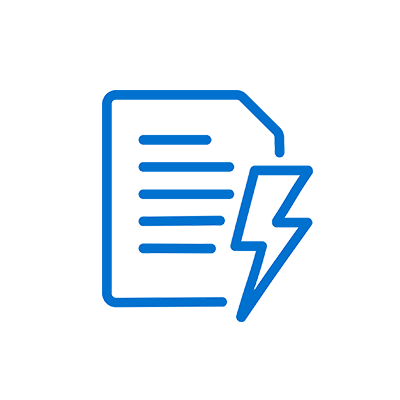M-Files Smart Metadata
M-Files Smart Metadata is an application that provides metadata suggestions for documents that are added to or are in an M-Files document vault. By analyzing how users add metadata, M-Files Smart Metadata automatically learns how to extract information from your documents. It will automatically find significant dates, key organizations, and important person names.
Product Description
M-Files Smart Metadata requires M-Files Knowledge Graph. M-Files Knowledge Graph works in the background to add intelligence throughout the product.
M-Files Smart Metadata takes the guesswork, and the work, out of metadata. By analyzing how users add metadata, M-Files Smart Metadata automatically learns how to extract information from your documents. It will automatically find significant dates, numbers, patterns, key organizations, and important person names.
Automatic
M-Files Smart Metadata uses machine learning to automatically learn and extract metadata. Working completely behind the scenes and always learning, the more you use it, the smarter it gets.
Fast
Having metadata with your documents is great, but it takes time to get it right. M-Files Smart Metadata will extract important metadata from a document in seconds.
Accurate
Having reliable metadata is vital for your business-critical workflows and processes. M-Files Smart Metadata extracts metadata straight from your documents eliminating human error.
M-Files Knowledge Graph
M-Files Knowledge Graph works in the background to support services like M-Files Smart Metadata. As a foundational component in the
M-Files Cloud, it adds intelligence throughout the product.
Documentation and Additional Information
| Download Link | Description |
| M-Files Smart Metadata – Getting Started | M-Files Smart Metadata Installation Guide |
| M-Files Smart Metadata – Administrator Guide | Learn how to manage M-Files Smart Metadata |
| M-Files Smart Metadata – FAQ | Additional information about M-Files Smart Metadata |
| M-Files Knowledge Graph – Getting Started | M-Files Knowledge Graph Installation Guide |
| M-Files Knowledge Graph – Administrator Guide | Learn how to manage the M-Files Knowledge Graph |
Notes About Language Support
Currently, M-Files Smart Metadata officially supports documents with English content only. M-Files Smart Metadata will distinguish other languages and still attempt to learn for other languages. However, best results will be seen with English content.
There are no language limitations for M-Files Smart Metadata for end users. It works with all languages supported by each the desktop, web, and mobile clients. For a complete list see the M-Files User Guide: Language Versions of the M-Files Software.
The M-Files Smart Metadata administration interface is available in English only.
Licensing and Downloads
| Licence Type | Included with M-Files Business Subscription |
| Version | Description | M-Files Version Support | Release Date |
| 23.3.12441.7 | M-Files Smart Metadata | M-Files Server builds 22.4.11268.0 and later. |
| Version | Description | M-Files Version Support | Release Date |
| 23.3.12441.7 | M-Files Knowledge Graph | M-Files Server builds 22.4.11268.0 and later. |
| Version | Description | M-Files Version Support | Release Date |
| 23.3.12441.7 | M-Files Smart Metadata (signed) | M-Files Server builds 22.6.11534.0 and later. |
| Version | Description | M-Files Version Support | Release Date |
| 23.3.12441.7 | M-Files Knowledge Graph (signed) | M-Files Server builds 22.6.11534.0 and later. |
Contact Information
| Website | https://www.m-files.com |
Sales and More Information
| Contact Name | M-Files Sales |
| Email Address | Contact Us - Worldwide Offices / M-Files |
| Phone | US: 1-972-516-4210 Finland: +358 3 3138 7500 |
Technical Support
| Support Email | Use Support Site details |
| Support Site | https://www.m-files.com/en/contact-support |
| Support Phone |
Product Specifications
| Supported Environments |
|
|
Customer Environment: M-Files Standard Cloud: M-Files Isolated Cloud: |
Yes Yes Yes |
| Supported Languages | See notes about language support under Documentation and Additional Information. |
| Regional Availability | Global |
Screenshots