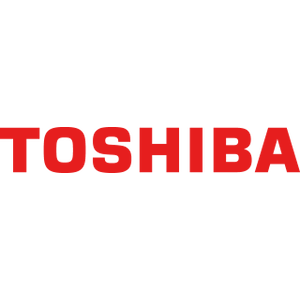QuickBooks Integration
Introducing the QuickBooks Integration Vault Application for M-Files – Your Ultimate Solution for Seamless Financial Management
Product Description
In the world of finance and document management, precision and efficiency are paramount. With our QuickBooks Integration Vault Application, we offer a robust solution designed to enhance the way you manage financial documents, synchronize data, and streamline your processes. As an expert in M-Files, we’ve harnessed the power of integration to bring you a comprehensive toolset.
Our QuickBooks Integration Vault Application comprises two essential components that work in perfect harmony:
- External Object Data Source for QuickBooks: This component establishes a seamless connection between M-Files and QuickBooks, allowing you to effortlessly synchronize QuickBooks objects like Purchase Orders, Customers, Bills, and more. With this external object type connection, your financial data flows smoothly and securely into M-Files.
- Vault Application for QuickBooks Integration: The second part of our application is designed to empower you further. It enables you to post invoices into QuickBooks directly from M-Files, ensuring that you maintain a coherent system of records. The beauty of this feature lies in its ability to create an invoice document in M-Files and simultaneously generate a corresponding entry in QuickBooks, reducing redundancy and manual data entry.
Effortless Workflow Automation:
Our QuickBooks Integration Vault Application doesn’t stop at data synchronization; it enhances your workflow in profound ways:
- Streamlined Invoice Posting: When you have an invoice that corresponds to a purchase order in M-Files, our vault application allows you to post it into QuickBooks with a simple workflow state change. No need for manual input or duplicated effort.
- Multi-Purchase Order Support: Whether you’re dealing with invoices linked to multiple purchase orders or a single one, our application effortlessly accommodates your needs, making complex transactions a breeze.
- Dynamic Line-Item Adjustment: In the dynamic financial world, sometimes the purchase order amount does not match the invoice amount. Our vault application automatically adjusts line items to ensure your records are always accurate and up to date.
- Efficient Purchase Order Closure: Once an invoice is successfully created in QuickBooks, our application takes care of the tedious work by closing the corresponding purchase order in M-Files. It is all about efficiency and precision.
The QuickBooks Integration Vault Application for M-Files is the key to elevating your financial document management. Say goodbye to manual data entry, redundant records, and costly errors. With our expertly designed application, you can focus on what truly matters – running your business, not wrestling with financial paperwork.
Experience the power of seamless QuickBooks integration and take control of your financial documents with confidence. It’s time to work smarter, not harder, with the QuickBooks Integration Vault Application for M-Files.
Documentation and Additional Information
| Download Link | Description |
| Product Screenshot | Product Screenshot |
Licensing and Downloads
| Licence Type | Purchase Required - Contact Publisher for Licensing Information |
| Version | Description | M-Files Version Support | Release Date |
Contact Information
| Website | https://toshibatec.ca |
Sales and More Information
| Contact Name | Benjamin Larrivee |
| Email Address | Email Address |
| Phone | +190 547 03500 |
Technical Support
| Support Email | Support Email |
| Support Site | |
| Support Phone |
Product Specifications
| Supported Environments |
|
|
Customer Environment: M-Files Standard Cloud: M-Files Isolated Cloud: |
Yes No Contact M-Files |
| Supported Languages | English |
| Regional Availability | Australia & New Zealand, Asia Pacific & Japan, Central & Eastern Europe, India, Middle East & Africa, Latin America, United States & Canada, Western Europe |
Screenshots