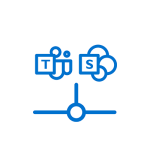MFSQL Connector for Database Files
MFSQL Connector for Database Files provides access via the M-Files user interface to content residing in SQL Database blob files. Vault users can locate, view, and promote files in Databases using the Desktop or M-Files Web interface.
Product Description
MFSQL Database File Connector allows M-Files users to add metadata to documents stored in a SQL database without affecting the underlying database by promoting the documents to managed objects.
Using MFSQL Integration Connector, files can be imported into M-Files and updates can be made to the database application.
Installation is performed by installing a Vault Application that is available with the MFSQL Connector package. You must have the IML Core module installed as well as a license for this connector.
The MFSQL Database File Connector can be used in isolation or in conjunction with the MFSQL Integration Connector
- MFSQL Integration Connector: Integrate and synchronize information from other business systems with M-Files.
- MFSQL Database File Connector: Access important database files through M-Files.
When should you use MFSQL Database File Connector to access SQL instead of the M-Files API?
- You have files stored as BLOBS in another database such as SQL Server or Oracle and wish to show these files in M-Files without importing the files.
- You wish to add additional metadata to the files in other databases and integrate it with workflow and other M-Files capabilities without moving the files from the external application.
- You want to import files from BLOBS into M-Files.
Documentation and Additional Information
| Download Link | Description |
| Trial Download | Download the package and access the documentation from our website. Request a 30-day trial license using the form on the website. |
| Documentation | Installation instructions and overview of the Database file connector. |
| Video Overview | Video with overview of database file connector |
Licensing and Downloads
| Licence Type | Purchase Required - Contact Publisher for Licensing Information |
Contact Information
| Website | https://lamininsolutions.com/ |
Sales and More Information
| Contact Name | Laminin Solutions Sales |
| Email Address | sales@lamininsolutions.com |
| Phone | +1 904-810-3299 +44 23 9408 0009 |
Technical Support
| Support Email | mfsql@lamininsolutions.com |
| Support Site | |
| Support Phone | +1 904-810-3299 +44 23 9408 0009 |
Product Specifications
| Supported Environments |
|
|
Customer Environment: M-Files Standard Cloud: M-Files Isolated Cloud: |
Yes No No |
| Supported Languages | English, Partial support for other languages |
| Regional Availability | Global |